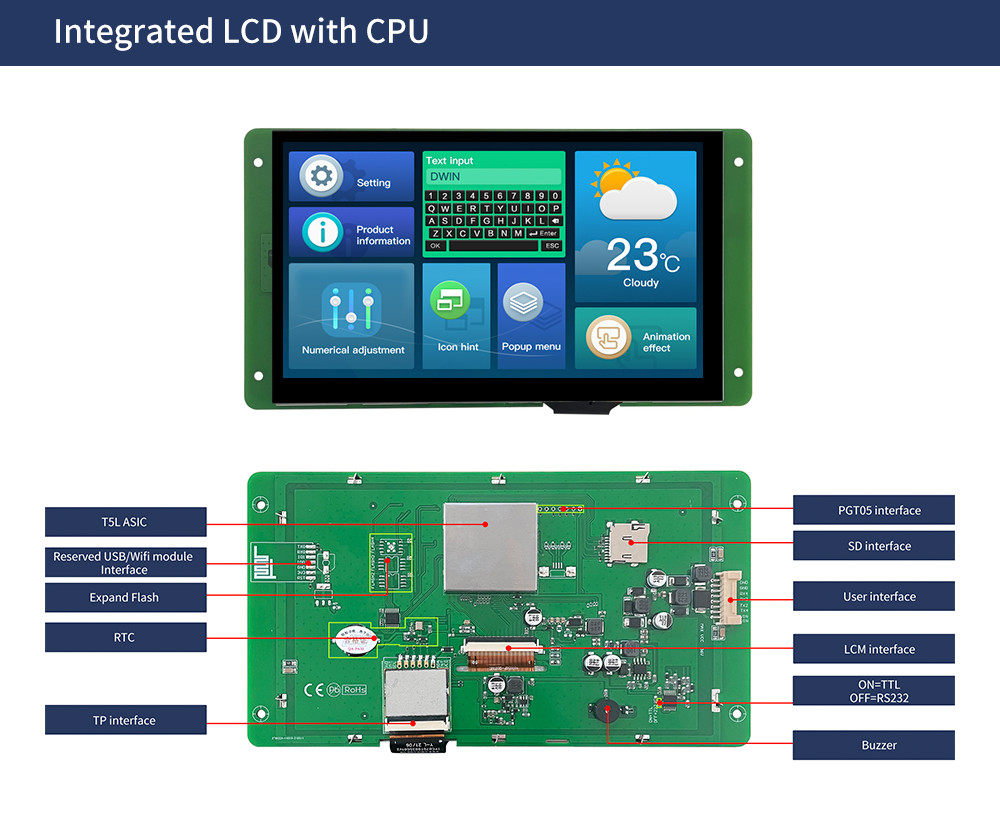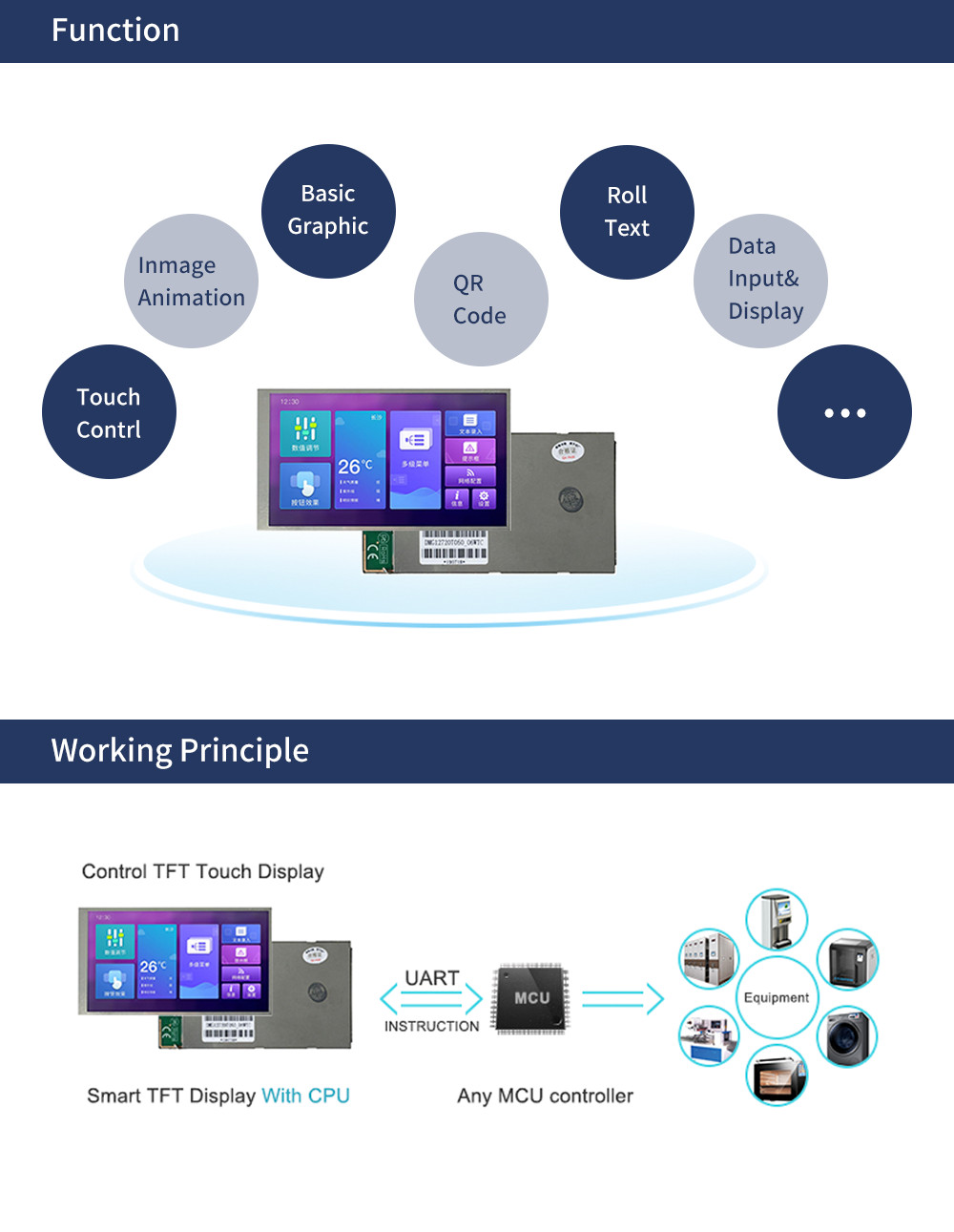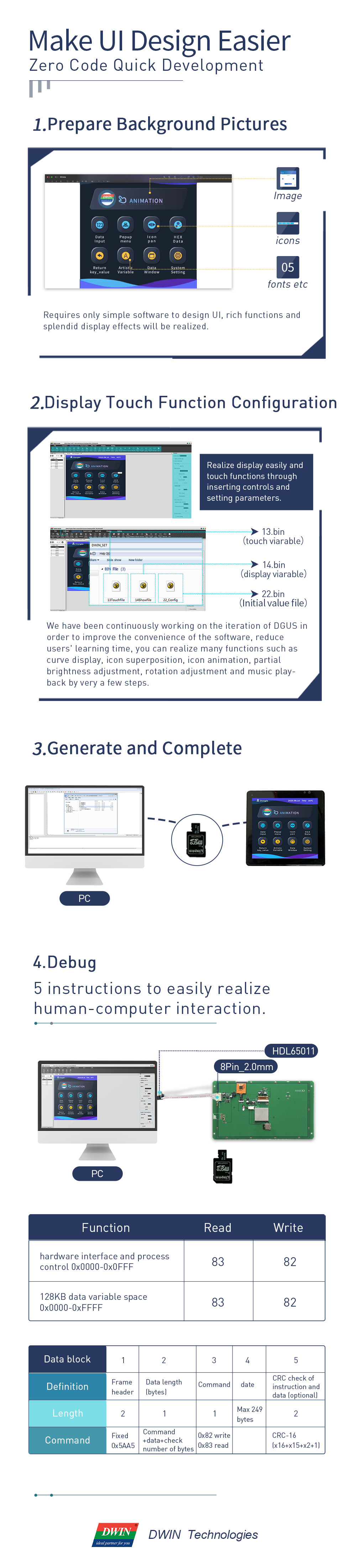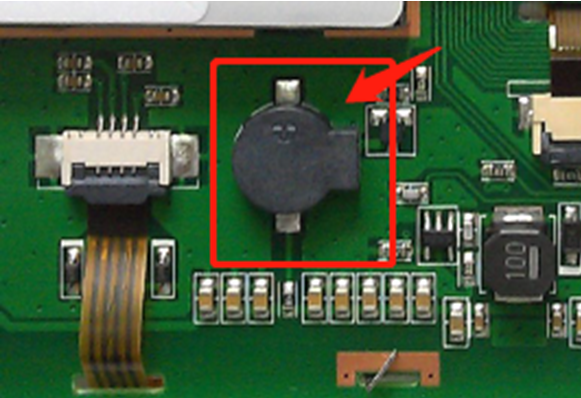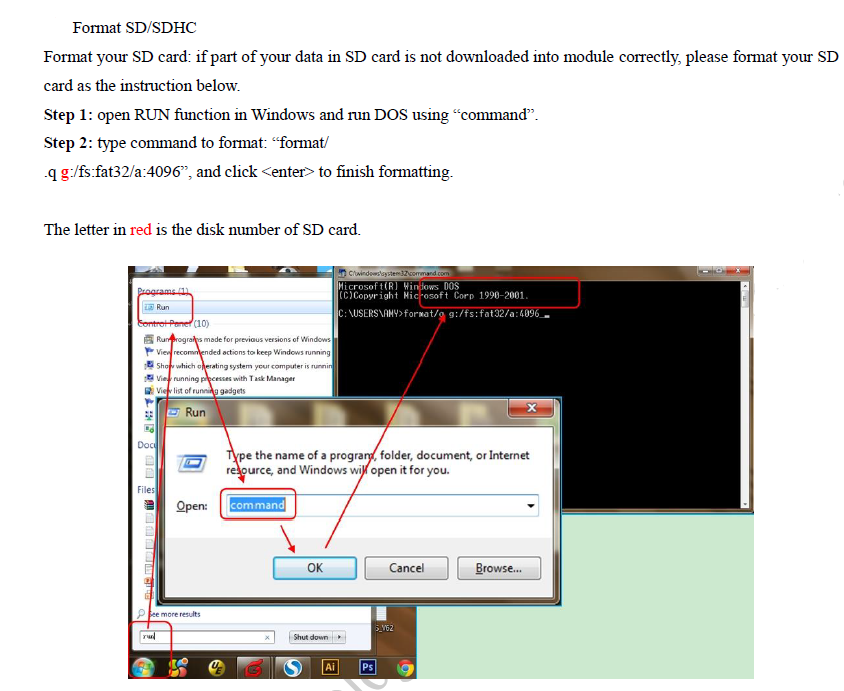The DMG80480C070_04WTC - 7.0inch 800x480 IPS UART LCD Display Capacitive Touch 16MB Flash Buzzer SD interface is developed by DWIN. The NOR Flash memory in the display is available to store the user database.
The LCD is integrated with a running DGUS II system, a GUI (Graphical User Interface) development software. The pre-installed UI user interface development software can be used to develop your own design and customised features like buttons, text display, graph and slider etc. The T5L1 DWIN development software is a human-machine interface dedicated to ASIC designed by DWIN Technology for AIoT application applications. This software is based on a T5L chip that is a low-power, cost-effective dual-core 8051 processor.
Key Features
- Based on T5L0, running DGUS II system, commercial grade
- 7.0-inch, 800x480 pixels resolution, 262K colors, TV-TN-TFT-LCD
- Capacitive touch screen
- TTL/CMOS interface; 10Pin_1.0mm connection wire
- Download via SD card or on-line serial port
- Easy-to-use DWIN DGUS V7.6 GUIs Development.no coding skills required
- Dual Development System:DGUSⅡ/TA(Instruction set)
- TV viewing angle, 70/70/40/30(L/R/U/D)
- With GUI&OS dual-core,GUI with rich controls,DWIN OS kernel is open to the user for the second-development,via DWIN OS language or KELI C51
DWIN Smart LCD Display Accessories (Need to purchase separately)

Resources
Specifications
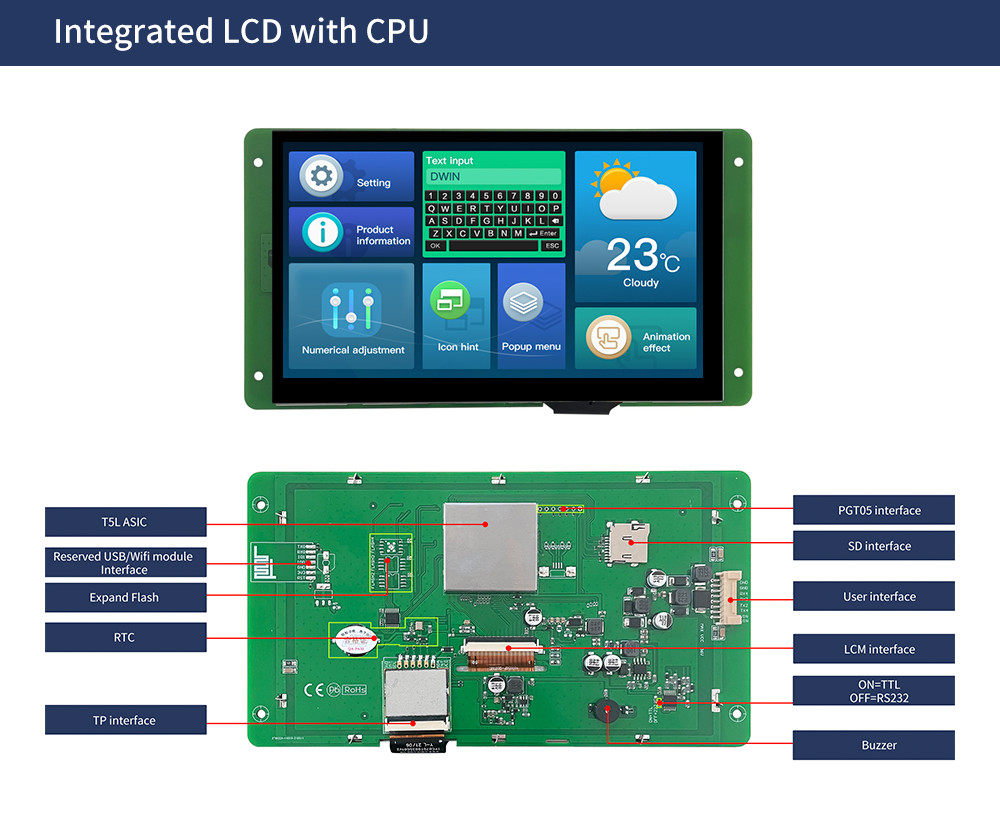
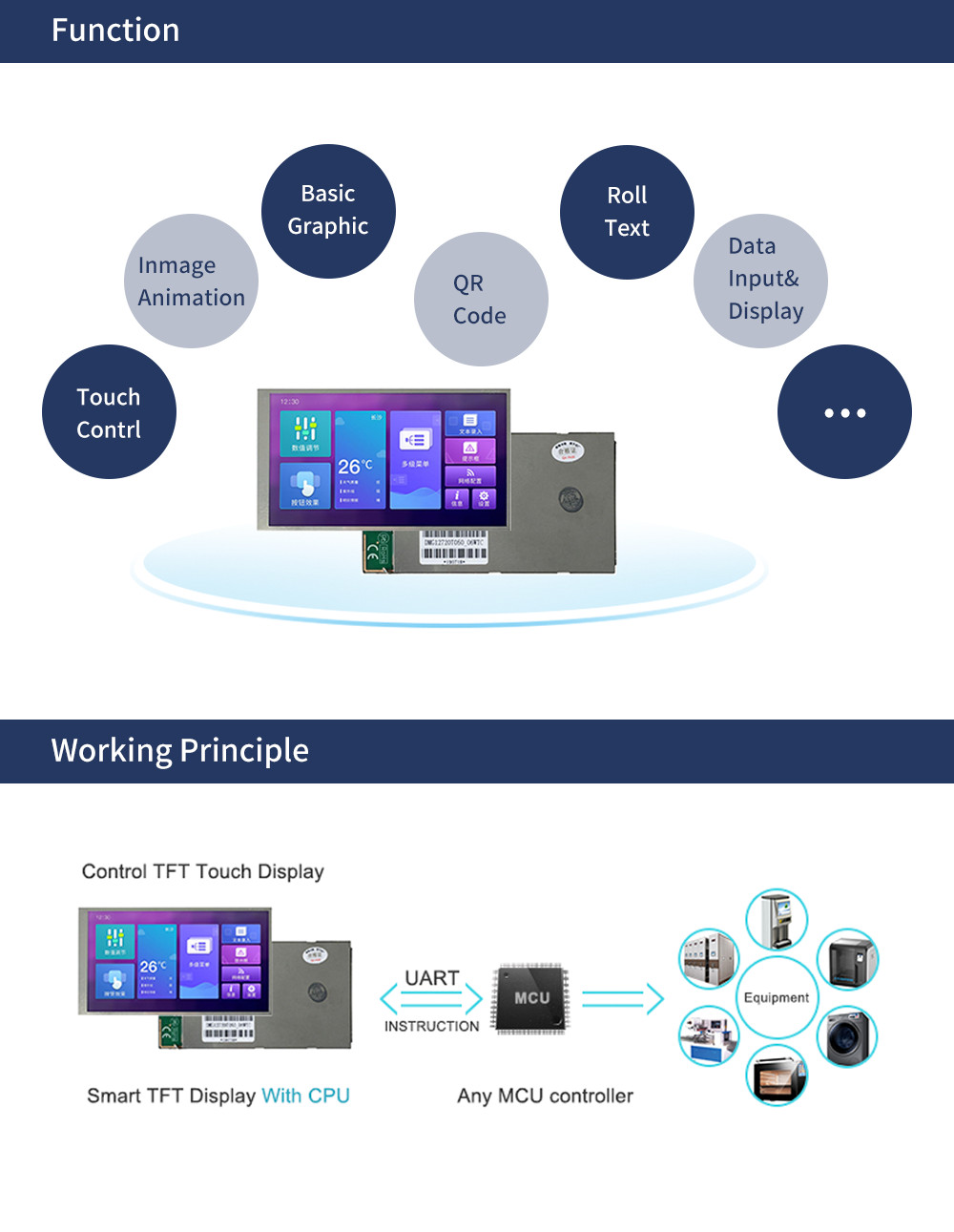
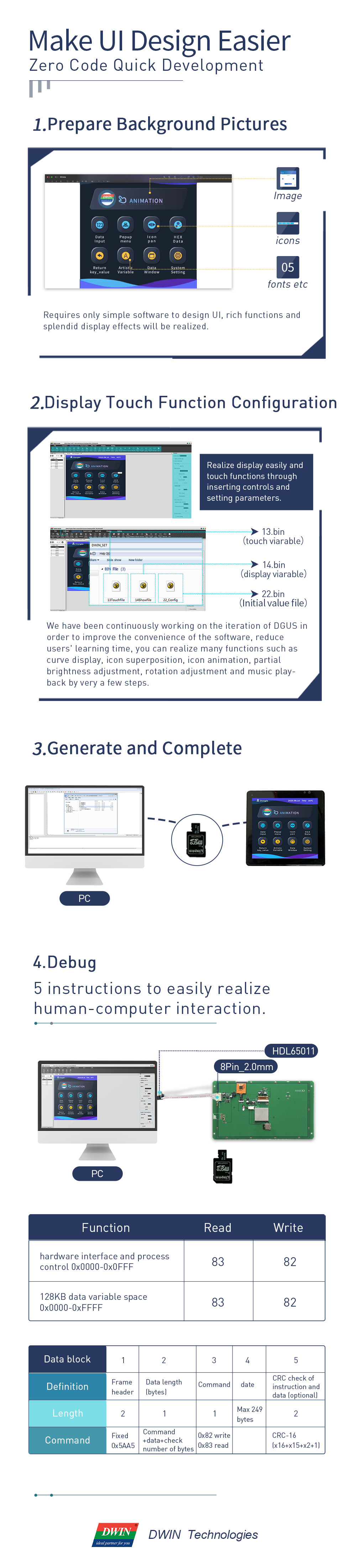
Applications


7.0inch 800x480 IPS Industrial HMI LCD UART Display Video
DWIN Smart LCD Display Applications
FAQs about DWIN Smart LCD Screens
Question 1: How can I start development with a DWIN LCD Module? Can I assemble it directly to my machine?
Answer: No, you should update the program to LCD first, and then assemble it.
Step 1: Check the software platform of the screen, it mentioned in datasheet.
Step 2: Use the correct development SDK (different platform use different SDK) to finish development.
Step 3: Update software program and test
Step 4: When test is OK, assemble it on machine.
Question 2: How to update the program to DWIN LCD?
Answer: 1. Via serial port ( use Download tool in SDK)
2. Via Micro SD card
Question 3: I want to use PLC with modbus protocol. Is modbus supported?
Answer: Yes of course, after download modbus kernel, DWIN screen will support modbus protocol. (some module not support update modbus kernel, please check with DWIN service before buying)
Question 4: Do DWIN LCD displays support video or audio playback?
Answer: Yes, all the LCD which with speaker interface support playing audio. Multi-media product support analog video and digital video.
Question 5: Why my screen does not produce beep sound when I touch the button?
Answer: 1) Check if the LCD have buzzer in hardware. (see picture below)
2) Check if the touch tone register set ON.
Question 6: How to format the SD card and update the LCD program?
Answer: Memory of SD card: 2GB/ 4GB/ 8GB/ 16GB
Format SD card following below step:
Create a “DWIN_SET” folder in the root directory of SD card and copy all the files (such as picuctures, fonts and config files ) into that “DWIN_SET” folder.
Question 7: Which industries and machines can use DWIN smart LCD displays?
Answer : The DWIN smart LCD modules / smart screens / smart displays can be used for Android Touch Panel, HMI Touch Panel, Smart LCD Display Module, Smart Touch LCD Module, Smart Touch Screen Display, Industrial Touch LCD Display, PLC Display Screen, Serial Port LCD Display, STM32 MCU Displays etc.
These displays can be used in many industrial equipments and devices like Health and fitness equipments, Medical devices, Air treatment devices, Transportation (Car & Ship instruments), instruments and apparatus automation, IC design and manufacture, Kitchen appliances (Juicer, micro-oven , ice machine, ice-cream machine, kitchen ventilator), New energy (Photovoltaic, Wind electricity, Charging Staion), Household appliances and many more.