Top 10 Arduino Projects for Beginners to Kickstart Your Journey
Published by Vineet Gupta on 10th Dec 2024
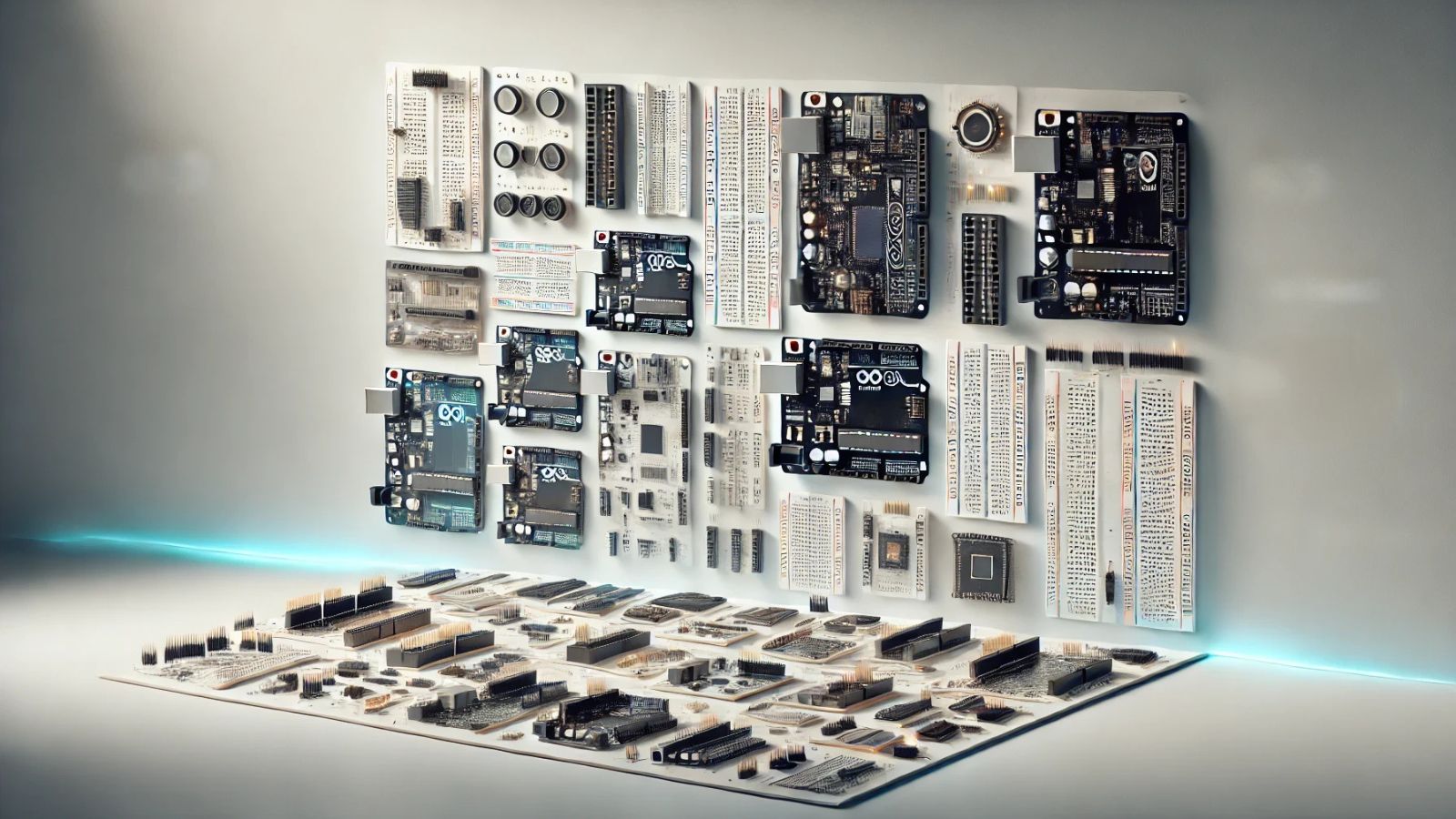
Arduino projects for beginners offer an exciting gateway into the world of electronics and programming. As you embark on your journey with Arduino, you'll discover a vast array of possibilities to create interactive and innovative devices. These projects provide hands-on experience with Arduino boards, sensors, and various components, allowing you to gain practical skills while having fun.
In this article, we'll explore ten basic Arduino projects that are perfect for newcomers. From building an automatic plant watering system to crafting an obstacle-avoiding robot, these project ideas will help you understand the fundamentals of Arduino programming and hardware integration. You'll work with Arduino Uno boards, use the Arduino IDE, and learn to connect different modules like Bluetooth, LCD displays, and ultrasonic sensors. By the end, you'll have a solid foundation to tackle more advanced Arduino projects and bring your own creative ideas to life.
Automatic Plant Watering System
The Automatic Plant Watering System is a perfect basic Arduino project for beginners looking to dive into the world of sensors and automation. This system uses an Arduino Uno board to monitor soil moisture levels and water plants automatically when needed.
Automatic Plant Watering System Concept
The concept behind this project is simple yet effective. A soil moisture sensor measures the water content in the soil. When the moisture level drops below a set threshold, the Arduino triggers a water pump to provide water to the plant. This process ensures your plants receive the right amount of water, preventing both overwatering and underwatering.
Automatic Plant Watering System Hardware
To build this system, you'll need an Arduino Uno, a soil moisture sensor, a water pump, and a relay module. The soil moisture sensor has two probes that measure electrical conductivity in the soil. More water in the soil leads to better conductivity, while dry soil has higher resistance. The relay module acts as a switch, allowing the Arduino to control the water pump.
Automatic Plant Watering System Programming
Using the Arduino IDE, you'll write a program that reads data from the soil moisture sensor. The code sets a moisture threshold and activates the pump when the soil is too dry. You can adjust the watering time and frequency based on your plants' needs. This project offers a great opportunity to learn about analog sensors and conditional statements in Arduino programming.
Digital Clock with Temperature Display
This project combines timekeeping and temperature monitoring, making it an excellent choice for Arduino beginners. You'll use an Arduino Uno board, a DS3231 Real-Time Clock (RTC) module, and a display to create a functional clock that also shows the current temperature.
Digital Clock with Temperature Display Basics
The DS3231 RTC module is the heart of this project. It's a low-cost, highly accurate timekeeping device that maintains seconds, minutes, hours, day, date, month, and year information. It operates in either 24-hour or 12-hour format and has a built-in temperature sensor with ±3°C accuracy. This makes it perfect for basic Arduino projects that need reliable timekeeping and temperature sensing.
Digital Clock with Temperature Display Wiring
To set up this project, you'll need to connect the DS3231 module to your Arduino Uno using I2C communication. This requires just four wires: two for power (VCC and GND) and two for data (SDA and SCL). For the display, you can use either a 16x2 LCD or a more advanced option like a 1.8" TFT display. The display connection will vary based on your choice, but typically involves power connections and data pins for communication.
Digital Clock with Temperature Display Code
The code for this project uses libraries to communicate with the DS3231 and your chosen display. You'll set up the RTC, read time and temperature data, and display this information on the screen. The program can also track and display minimum and maximum temperatures over time, adding an extra layer of functionality to your basic Arduino project.
This digital clock with temperature display project offers a great opportunity to learn about sensor integration, timekeeping, and display management in Arduino programming. It's a practical and educational basic Arduino project that you can easily customize and expand upon as you gain more experience.
Bluetooth-Controlled LED
This basic Arduino project allows you to control an LED using your smartphone via Bluetooth. It's a great way to learn about wireless communication and mobile app integration in Arduino projects for beginners. You'll use an Arduino Uno board, an HC-05 Bluetooth module, and a simple LED to create an interactive lighting system.
Bluetooth-Controlled LED Setup
To set up this project, you'll need to connect the HC-05 Bluetooth module to your Arduino Uno. The RX pin of the module goes to the TX pin on the Arduino, while the TX pin connects to the RX pin. Power the module using the 5V and GND pins on the Arduino. Connect the LED to a digital pin (e.g., pin 13) and ground, using a resistor to protect the LED.
Bluetooth-Controlled LED Implementation
Using the Arduino IDE, write a program that reads incoming Bluetooth data and controls the LED accordingly. Typically, you'll send characters like '1' to turn the LED on and '0' to turn it off. For the mobile app, you can use MIT App Inventor or a pre-made Arduino Bluetooth Controller app from the Play Store. These apps allow you to create buttons that send specific commands to the Arduino through the Bluetooth connection.
This project teaches you about serial communication, Bluetooth technology, and basic input/output operations in Arduino programming. It's a stepping stone to more complex Arduino projects involving wireless control and smartphone integration.
Sound Sensor Project
The Sound Sensor Project is an exciting basic Arduino project that allows you to detect and respond to sound. This project uses a microphone to capture sound waves and convert them into electrical signals. It's a great way to learn about analog sensors and how to process audio input with Arduino.
Sound Sensor Project Connections
To set up this project, you'll need an Arduino Uno, a sound sensor module, and a few jumper wires. Connect the VCC pin of the sound sensor to the 5V pin on the Arduino, the GND pin to ground, and the OUT pin to a digital input pin (e.g., pin 8). Some modules also have an analog output that you can connect to an analog input pin for more detailed readings.
Sound Sensor Project Coding
In the Arduino IDE, you'll write code to read the sensor's output. For digital output, use digitalRead() to check if a sound is detected. For analog output, use analogRead() to measure the sound intensity. You can then use this data to trigger actions, such as lighting up LEDs or activating a buzzer. This project teaches you about input/output operations and conditional statements in Arduino programming, making it an excellent choice for beginners looking to expand their skills with basic Arduino projects.
Keypad Door Lock
The Keypad Door Lock is an exciting basic Arduino project that combines security and automation. This system uses an Arduino Uno board, a keypad matrix, and a servo motor to create a password-protected lock. It's a great way for beginners to learn about input devices, motor control, and conditional programming.
Keypad Door Lock Assembly
To set up this project, you'll need an Arduino Uno, a 4x4 or 4x3 keypad matrix, a servo motor, and some jumper wires. Connect the keypad rows to digital pins 9-6 and columns to pins 5-2 on the Arduino. Attach the servo motor's signal wire to pin 11. For visual feedback, you can add LEDs: a red one for locked status (pin 12) and a green one for unlocked (pin 13).
Keypad Door Lock Programming
Using the Arduino IDE, write a program that reads input from the keypad and compares it to a preset password. When the correct password is entered, the servo motor rotates to unlock the door. Include functions to lock the door, check the password, and control the servo. This project teaches you about libraries, input handling, and motor control in Arduino programming, making it an excellent choice for beginners looking to expand their skills with basic Arduino projects.
Light Following Robot
The Light Following Robot is an exciting basic Arduino project that uses light sensors to guide its movement. This project teaches you about sensor integration and motor control, making it perfect for beginners exploring Arduino projects. The robot uses photoresistors, also known as Light Dependent Resistors (LDRs), to detect light intensity. These tiny sensors change their resistance based on the amount of light falling on them, allowing the robot to "see" its environment.
Light Following Robot Build
To build this project, you'll need an Arduino Uno board, two or three LDR modules, an L298N motor driver module, and a robot chassis with motors. The LDR modules are connected to the Arduino's analog pins, while the motor driver connects to the digital pins. This setup allows the Arduino to read light levels and control the robot's movement accordingly.
Light Following Robot Operation
The robot's behavior is simple yet effective. It moves towards the brightest light source it detects. If the right sensor detects more light, the robot turns right. If the left sensor detects more light, it turns left. When both sensors detect equal light, the robot moves forward. This project offers a great opportunity to learn about conditional statements and motor control in Arduino programming, making it an excellent choice for beginners looking to expand their skills with basic Arduino projects.
Arduino-Based Thermometer
The Arduino-Based Thermometer is a straightforward basic Arduino project that allows you to measure and display temperature. This project uses an Arduino Uno board and a temperature sensor to create a digital thermometer. It's an excellent way for beginners to learn about sensor integration and data processing.
Arduino-Based Thermometer Wiring
To set up this project, you'll need an Arduino Uno, a temperature sensor (like LM35 or DS18B20), and a display (such as a 16x2 LCD). Connect the temperature sensor's output pin to an analog input on the Arduino. For the LCD, use the appropriate pins for data and control. Make sure to double-check your connections before powering up the system.
Arduino-Based Thermometer Software
Using the Arduino IDE, write a program that reads data from the temperature sensor. The code converts the analog reading into a temperature value and displays it on the LCD. This project teaches you about analog-to-digital conversion and how to work with LCD displays, making it a great starting point for more complex Arduino projects.
Simple Home Automation
Simple home automation enables control of household devices like lights, thermostats, and security systems from a single interface, often through a smartphone. It enhances convenience, energy efficiency, and security by automating daily tasks, making home management easy and accessible for everyone.
Simple Home Automation Design
Home automation has become increasingly popular among Arduino enthusiasts. This basic Arduino project allows you to control various household appliances using your smartphone. The design focuses on creating a user-friendly system that's easy to set up and expand.
Simple Home Automation Hardware
To get started, you'll need an Arduino Uno board, a Bluetooth module (like HC-05), and relay modules. The Bluetooth module enables wireless communication between your smartphone and the Arduino, while the relay modules act as switches for controlling high-voltage appliances such as lights and fans.
Simple Home Automation Control
Using the Arduino IDE, you can program your board to receive commands via Bluetooth and control the connected devices. Download an Arduino Bluetooth Control app on your smartphone to send commands. With this setup, you can turn appliances on and off remotely, making it an excellent starting point for more advanced home automation projects. This project teaches you about wireless communication and relay control, essential skills for Arduino beginners.
Arduino Music Player
The Arduino Music Player project uses an Arduino board, a DFPlayer mini MP3 module, and a few basic components. The DFPlayer mini is a compact, low-cost MP3 module with simplified audio output that can connect directly to a speaker or earphone jack. It supports FAT16 and FAT32 file systems and has an SD card slot for storing audio files.
Arduino Music Player Construction
To build this basic Arduino project, you'll need an Arduino Uno, the DFPlayer mini, three push buttons, a speaker, and some jumper wires. Connect the DFPlayer's RX pin to Arduino's pin 11 and TX pin to pin 10. The buttons are connected to pins 2, 3, and 4 on the Arduino. These buttons control playback functions like play/pause, next track, and previous track.
Arduino Music Player Programming
Using the Arduino IDE, you'll write code to control the DFPlayer mini through serial commands. The SoftwareSerial library is used for communication between the Arduino and the MP3 module. The code reads button presses and sends corresponding commands to play, pause, or change tracks. This project teaches you about serial communication and basic audio control in Arduino programming.
Obstacle Avoiding Robot
The Obstacle Avoiding Robot is a fascinating basic Arduino project that showcases the power of automation and sensor integration. This intelligent device uses an Arduino Uno board and an ultrasonic sensor to detect and navigate around obstacles in its path. The robot's brain, the Arduino, processes data from the ultrasonic sensor to make decisions about movement.
Obstacle Avoiding Robot Assembly
To build this project, you'll need an Arduino Uno, an ultrasonic sensor (like HC-SR04), a motor driver (such as L298N), two DC motors, wheels, a chassis, and jumper wires. Assemble the chassis and attach the motors and wheels. Mount the Arduino and motor driver on the chassis. Position the ultrasonic sensor at the front of the robot, ideally on a servo motor for better obstacle detection. Connect the components according to the circuit diagram, ensuring proper wiring between the Arduino, motor driver, and ultrasonic sensor.
Obstacle Avoiding Robot Code
The code for this project involves reading data from the ultrasonic sensor and controlling the motors accordingly. Use the Arduino IDE to write and upload the program. The basic logic includes measuring the distance to obstacles, stopping if an object is too close, and then deciding which direction to turn based on available space. This project teaches you about sensor integration, motor control, and decision-making algorithms in Arduino programming.
Conclusion
Arduino projects for beginners offer a fantastic starting point to dive into the world of electronics and programming. These ten basic projects provide hands-on experience with various components and concepts, from automatic plant watering systems to obstacle-avoiding robots. They give newcomers a chance to learn about sensors, motor control, wireless communication, and more. By working through these projects, beginners can build a solid foundation in Arduino programming and hardware integration.
As you wrap up your Arduino journey, remember that these projects are just the beginning. They serve as stepping stones to more complex creations and pave the way for your own innovative ideas. The skills you've picked up, from reading sensor data to controlling motors, will prove invaluable as you continue to explore the vast possibilities of Arduino. So keep tinkering, experimenting, and bringing your creative visions to life with Arduino!
FAQs
Q. What is the simplest project to start with as a beginner in Arduino?
A. The simplest Arduino project for beginners is the Blinking LED project. This introductory activity involves programming a single LED to blink and is a great starting point. The necessary code for this project is readily available in the Arduino software under pre-built examples.
Q. What are some of the best Arduino projects to undertake?
A. Some exciting Arduino projects include monitoring humidity and temperature, integrating a fingerprint sensor, setting up an automated plant watering system, creating a GPS clock, home automation using an Android device, building a clap and gesture-controlled robot, starting a DC motor using an Arduino Uno board, and various home automation projects.
Q. Is Arduino suitable for beginners with no prior experience?
A. Yes, Arduino is well-suited for beginners, even those without prior experience in programming or electronics. It offers a straightforward setup and is an excellent tool for learning and experimenting with electronics.
Q. Which Arduino board is recommended for beginners?
A. For beginners, basic 8-bit microcontroller boards such as the Arduino Uno, Nano, Micro, and Leonardo are recommended due to their simplicity and suitability for basic DIY maker projects. For projects requiring more memory or data storage, the Arduino Due is a good option due to its increased memory capacity.
