Technical Specifications
Warranty Information
All the products supplied by Evelta are genuine and original. We offer 14 days replacement warranty in case of manufacturing defects. For more details, please visit our cancellation and returns page.
All the products supplied by Evelta are genuine and original. We offer 14 days replacement warranty in case of manufacturing defects. For more details, please visit our cancellation and returns page.
This 3.5-inch IPS touchscreen display for Raspberry Pi is a high-quality display solution for Raspberry Pi enthusiasts. It features a resistive touch control and a hardware resolution of 480x320, which can be set by the software up to 1920x1080. The display is compatible and direct-connect with any revision of Raspberry Pi, including Raspberry Pi Zero/Zero 2 W (an additional HDMI cable is required for these models). The display also supports Raspberry Pi OS/Ubuntu/Kali and Retropie systems, making it a versatile option for various Raspberry Pi projects. This 3.5-inch IPS touchscreen display can also be used as a computer monitor.
In this case, the touch panel is unavailable, and an HDMI cable is required. The display supports HDMI audio output and features a multi-languages OSD menu for power management, brightness/contrast adjustment, and more. When used only for display, the touchscreen function will not occupy any I/O resources. However, when the touch function is used, it will occupy I/O resources.
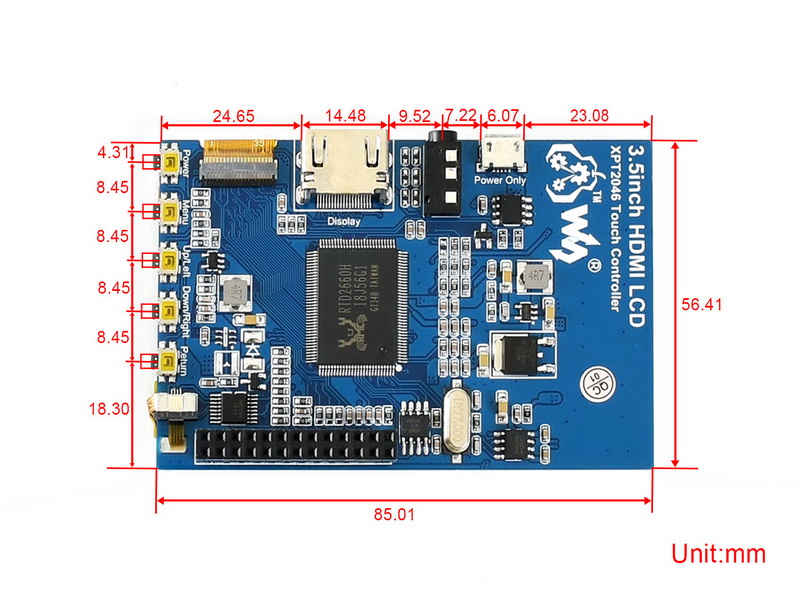
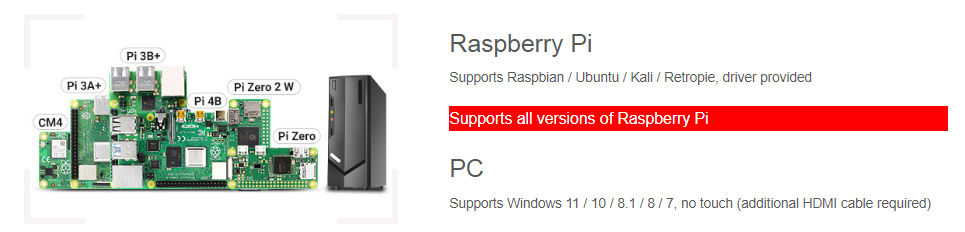

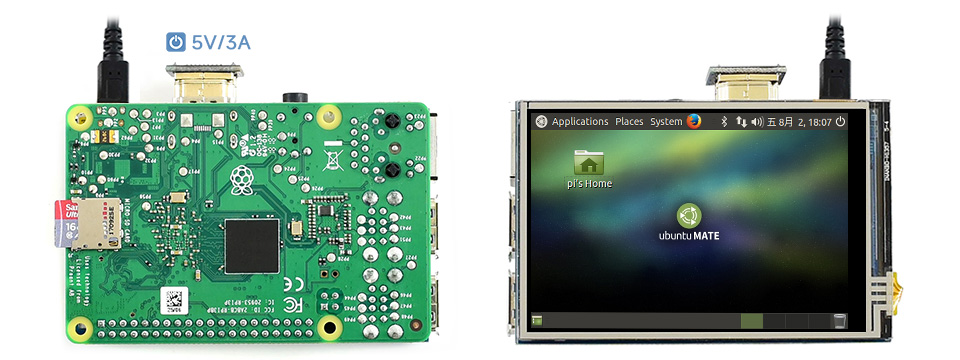
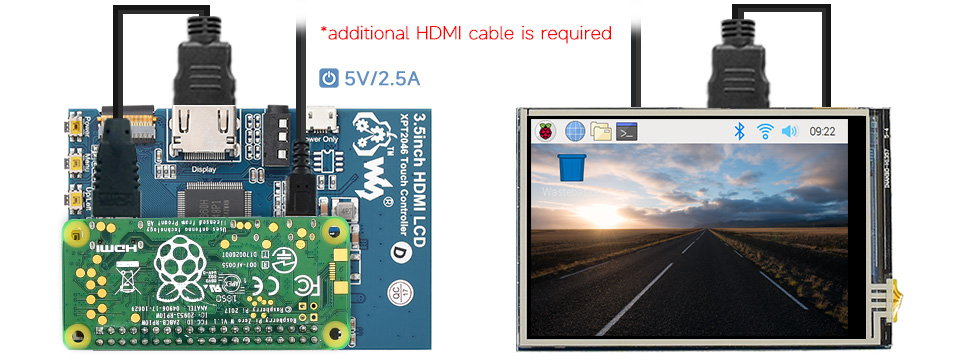
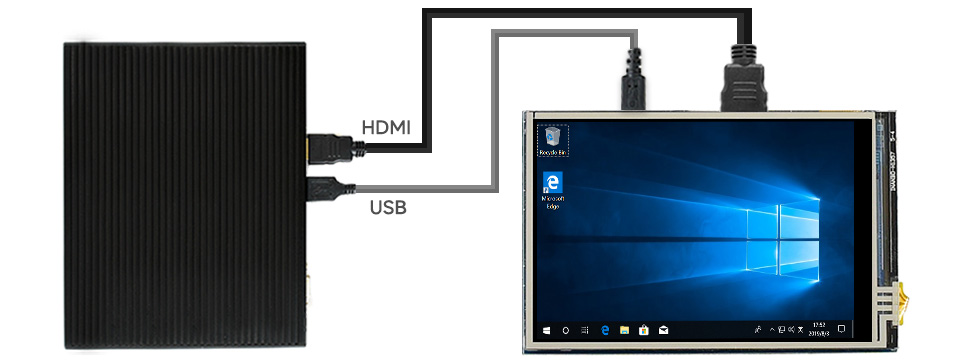


FAQs:
Q: What Raspberry Pi models is this display compatible with?
A: This display is compatible with all Raspberry Pi models, including older versions and the latest Raspberry Pi 4.
Q: What operating systems does this display support?
A: The display supports various operating systems, including Raspbian, Ubuntu, Kali Linux, and Retropie.
Q: Does this display require any additional power supply?
A: No, the display is powered directly from the Raspberry Pi board via the HDMI interface, eliminating the need for external power.
Q: What is the viewing angle of the display?
A: Thanks to its IPS (In-Plane Switching) technology, the display boasts a wide viewing angle of 160°, ensuring clear visuals from various positions.
Q: Can I use this display with other devices besides Raspberry Pi?
A: While designed primarily for Raspberry Pi, the display can also be used with other devices that have an HDMI output, such as mini PCs, laptops, or single-board computers. However, touch functionality may not be supported on all devices.
I bought this to add an extra screen to my Pi and it works great, the screen is very sensitive and clean. I will buy more of these screens for my other projects.
I was looking for a screen to use with my raspberry Pi and this one is perfect. it is a lot clearer than I expected. It is very easy to use and also the quality is very good.