Step-by-Step Guide: How to Build a Drone for Beginners
Published by Alok Jain on 30th Nov 2024

Ever wondered how those buzzing marvels in the sky come to life? Building a drone from scratch is not just a cool project; it's a journey into the world of DIY technology that's taking flight enthusiasts by storm. Whether you're a tech-savvy tinkerer or just someone looking to explore new horizons, learning how to build a drone opens up a sky full of possibilities. It's a hands-on adventure that combines engineering smarts with the thrill of seeing your creation soar.
In this guide, we'll walk you through the nuts and bolts of drone construction. You'll get the lowdown on picking the right frame, wiring up those zippy motors, and setting up the brains of your flying machine - the flight controller. We'll also cover the essentials of power systems, propellers, and the magic behind First Person View (FPV) that lets you see what your drone sees. By the end, you'll be ready to grab your tools and start piecing together your very own quadcopter. So, buckle up and get ready to dive into the exciting realm of DIY drones!
For detailed component selection including specific part numbers, compatibility checks and budget recommendations for FPV builds, see our comprehensive drone components guide.
Planning Your Drone Build
Before diving into the exciting world of DIY drones, it's crucial to have a solid plan in place. This step will help ensure a smooth building process and a successful outcome. Let's break down the key aspects of planning your drone build.
Determining Your Drone's Purpose
The first step in planning your drone build is to figure out what you want to use it for. Are you looking to capture stunning aerial footage, or are you more interested in high-speed racing? Maybe you're aiming to collect data for research purposes. Your drone's purpose will have a significant impact on the components you choose and the overall design.
For instance, if you're into aerial photography, you'll want a stable frame with enough power to lift a camera. On the other hand, if you're building a racing drone, you'll need a lightweight frame and powerful motors for quick maneuvers. Understanding your drone's purpose will guide your decisions throughout the building process.
Budget Considerations
Building a drone can be an exciting hobby, but it's important to have a realistic budget in mind. While it's possible to build a basic quadcopter for around 10,000 INR, investing in quality components can lead to a more reliable and enjoyable experience.
Consider setting aside at least 25,000 INR for a decent build. This budget should cover essential components like the frame, motors, electronic speed controllers (ESCs), flight controller, receiver, and propellers. Remember, you might also need to factor in the cost of a radio transmitter and FPV goggles if you don't already have them.
It's worth noting that while building a drone can be cost-effective compared to buying a ready-made one, it's not always the cheapest option. However, the learning experience and customization possibilities make it a worthwhile investment for many enthusiasts.
Skill Level Assessment
Before you start your drone build, it's important to honestly assess your skill level. Building a drone involves working with electronics, soldering, and potentially some programming. If you're new to these skills, don't worry! Many beginners successfully build their first drone with patience and research.
For those new to the hobby, consider starting with a simple quadcopter design. These are generally easier to build and fly. As you gain experience, you can move on to more complex builds or add advanced features.
If you're feeling unsure about your skills, there are plenty of resources available. Online tutorials, drone-building forums, and local hobby groups can provide valuable guidance and support throughout your build process.
Remember, building a drone is a learning experience. Don't be afraid to take your time, ask questions, and learn from any mistakes along the way. With careful planning and a bit of determination, you'll soon be flying your very own custom-built drone!
Understanding Drone Components
To build a drone, it's crucial to grasp the key components that make up these flying marvels. Let's dive into the essential parts that bring a quadcopter to life.
Frame
The frame is the skeleton of your DIY drone, providing the structure to hold all other components. It's typically made of carbon fiber, which offers an excellent strength-to-weight ratio. When choosing a frame, consider factors like size, durability, and weight. The frame size also determines the propeller size you can use, which in turn affects your drone's performance.
Motors
Motors are the muscles of your quadcopter, responsible for spinning the propellers and generating thrust. Brushless motors are the go-to choice for most drone enthusiasts due to their efficiency and longevity. When selecting motors, pay attention to the KV rating, which indicates how many revolutions per minute (RPM) the motor will turn for each volt applied. Higher KV motors spin faster but draw more current, while lower KV motors offer more torque and are better suited for larger propellers.
ESCs (Electronic Speed Controllers)
ESCs are the vital link between your motors and flight controller. They regulate the speed of each motor based on input from the flight controller. When choosing ESCs, ensure their amp rating is higher than the maximum current draw of your motors. For a smooth build, consider using a 4-in-1 ESC, which combines four ESCs on a single board, simplifying wiring and reducing weight.
Flight Controller
The flight controller is the brain of your drone, processing input from various sensors and your RC controller to adjust motor speeds and maintain stability. Modern flight controllers come with features like gyroscopes, accelerometers, and barometers. When selecting a flight controller, consider factors like processor speed, available ports, and compatibility with popular firmware like Betaflight or ArduPilot.
Power System
The power system includes your drone's battery and power distribution board (PDB). LiPo (Lithium Polymer) batteries are the most common choice for drones due to their high energy density and discharge rates. When choosing a battery, consider factors like capacity (mAh), voltage (S rating), and discharge rate (C rating). The PDB distributes power from the battery to various components, ensuring each part receives the correct voltage.
Understanding these core components is crucial for anyone learning how to build a drone. Each part plays a vital role in your quadcopter's performance, and selecting the right combination will help you create a well-balanced and efficient DIY drone. As you delve deeper into the world of drone building, you'll discover how these components work together to create a responsive and agile flying machine.
Tools and Equipment Needed
Gather essential tools and equipment, including basic hand tools, diagnostic devices, and safety gear, to ensure a smooth setup and troubleshooting process. Proper tools save time, enhance accuracy, and are crucial for maintaining the efficiency and longevity of your projects.
Essential Tools
To build a drone, you'll need a set of essential tools that will make the process smoother and more efficient. A soldering iron is one of the most crucial tools for connecting electronic components. It's used to join wires and secure connections that may have come loose due to crashes or other damage. Make sure to invest in a quality soldering iron with adjustable temperature settings for precise control.
Screwdrivers are another must-have item. You'll need a set of small screwdrivers, particularly hex drivers, as many drone frames use hex screws. A good set of pliers and wire cutters are essential for handling and trimming wires during the build process. These tools will help you grip components in tight spaces and cut wires to the perfect length.
A multimeter is indispensable for troubleshooting electrical issues. It allows you to measure voltage, current, and resistance, which is crucial when working with the various electronic components of your DIY drone. This tool will help you diagnose problems and ensure all connections are working correctly.
Optional Tools
While not strictly necessary, some optional tools can make your drone-building experience more enjoyable and efficient. A heat gun is useful for shrinking heat-shrink tubing, which protects and insulates wire connections. Tweezers can be incredibly helpful when working with small components or in tight spaces within the drone's frame.
A good lighting setup, such as a desk lamp with a magnifying glass, can significantly improve your ability to see small details and work precisely. This is especially useful when soldering or working with tiny electronic components on your quadcopter.
For those looking to take their DIY drone building to the next level, consider investing in a 3D printer. This tool allows you to create custom parts and modifications for your drone, opening up a world of possibilities for personalization and problem-solving.
Workspace Setup
Creating an organized and efficient workspace is crucial for a successful drone build. Set up a dedicated area with a sturdy workbench or table that provides ample space for your tools and components. Good lighting is essential, so make sure your workspace is well-lit to avoid eye strain and improve accuracy.
Consider using an anti-static mat to protect sensitive electronic components from static electricity. This is particularly important when handling the flight controller and other delicate parts of your DIY drone.
Organize your tools and components using storage bins or a toolbox to keep everything easily accessible. Having a clean and organized workspace will make the building process more enjoyable and reduce the chances of losing small parts.
Safety should be a top priority in your workspace. Keep a fire extinguisher nearby, as LiPo batteries used in drones can pose a fire risk if mishandled. Additionally, ensure proper ventilation when soldering to avoid inhaling harmful fumes.
By setting up your workspace thoughtfully and equipping yourself with the right tools, you'll be well-prepared to tackle the exciting challenge of building your own drone. Remember, a well-organized workspace and the right tools are the foundation for a successful DIY drone project.
Frame Assembly
The frame assembly is a crucial step in building a drone. It's the skeleton that holds everything together, so it's essential to get it right. Let's break down the process into manageable steps.
Frame Layout
First, let's talk about the frame layout. Most DIY drone frames come in a kit with various components. You'll typically find a top plate, a mid plate, and a bottom plate. These plates form the core structure of your quadcopter.
The bottom plate is often split into two pieces that point in different directions. This design, known as a split deck, offers improved stability and weight distribution. When laying out your frame, pay attention to the orientation of each piece. Some frames have markings to indicate the front and back, which is crucial for proper motor placement later on.
If you're using a popular frame like the F450, you'll find that many high-quality options are available online. However, if you're feeling adventurous, you can build your own frame using materials like lightweight metals, plastic, or even wood slats. Just remember, the frame needs to be strong enough to support all your components while remaining as light as possible.
Motor Mounting
Now, let's move on to mounting the motors. This step is where your drone starts to take shape. Begin by identifying the correct placement for each motor. Remember, quadcopters typically have two motors that spin clockwise and two that spin counterclockwise.
To mount the motors, you'll need to align the screw holes on the motor with those on the frame's arms. Most frames have pre-drilled holes, but if you're building a custom frame, you'll need to drill these yourself. Be sure to measure carefully and use the correct drill bit size.
When securing the motors, use the appropriate screws. Many motor kits come with screws, but sometimes these aren't long enough to go through the frame. In such cases, you might need to source longer screws. Be careful not to over-tighten the screws, as this could damage the motor or the frame.
Hardware Installation
The final step in frame assembly is installing the remaining hardware. This includes standoffs, which create space between the frame plates for your electronic components. You'll also need to install any additional mounting plates for components like your flight controller or camera.
When installing standoffs, make sure they're securely fastened. Loose standoffs can lead to vibrations during flight, which can affect your drone's performance. Use thread-locking compound on the screws to prevent them from coming loose due to vibrations.
Remember, the goal is to create a sturdy foundation for your DIY drone. Take your time with each step, double-check your work, and don't rush the process. A well-assembled frame will make the rest of your build much smoother and contribute to better flight performance in the end.
Power System Installation
The power system is the heart of any DIY drone, providing the necessary energy to keep your quadcopter airborne. This crucial step involves placing the Electronic Speed Controllers (ESCs), distributing power efficiently, and soldering the battery connector. Let's dive into each aspect of power system installation.
ESC Placement
When it comes to ESC placement, there's a bit of a debate in the drone-building community. Some builders prefer to mount ESCs close to the frame, while others opt for positioning them further out on the arms. The key concern here is potential interference with the compass and GPS.
Contrary to popular belief, it's not the ESCs themselves that cause interference, but rather the current flowing through the wires going to the ESCs and motors. These currents produce magnetic fields that can affect the magnetometer (compass) and potentially reduce GPS sensitivity.
To minimize interference, it's recommended to keep a distance of at least 4cm between any propulsion wires and the compass. Ideally, these wires should follow the outline of the central plate and avoid going through the center, where the flight controller is typically located.
A common mistake in many drone designs is the use of distribution boards placed in the center of the frame. This setup brings all the wires together in close proximity to sensitive components, potentially causing interference issues.
For beginners, a good rule of thumb is to mount the ESCs about halfway down each arm of your DIY drone. This placement provides a direct connection to the motors while allowing enough wire on the opposite side to connect to the flight controller and power distribution board (PDB).
Power Distribution
Efficient power distribution is crucial for the smooth operation of your quadcopter. The power distribution board (PDB) is the central hub that receives power from the battery and distributes it to all components, including motors, ESCs, and other electronics.
When setting up your PDB, first identify all the connections and note what each pad is used for. Most PDBs will have clearly labeled positive and negative pads, but you may need to refer to the documentation to understand which pads are designated for specific components.
Next, determine how you'll position the PDB on your frame. A common approach is to run the wires from the arms into the center of the quad and secure them to the PDB from the front or rear of the frame. This setup helps maintain a clean and organized build.
When routing wires, keep them as short as possible to reduce the risk of interference and voltage drops. If you end up with longer wires, you can twist them to keep them neat and tidy, which also helps mitigate interference.
Battery Connector Soldering
The final step in power system installation is soldering the battery connector. This connection is crucial as it's the main power input for your DIY drone. Most builders use XT60 or XT30 connectors, depending on the size and power requirements of their quadcopter.
When soldering the battery connector, it's essential to use the correct technique to ensure a strong and reliable connection. Start by tinning both the connector and the wire ends. This process involves applying a small amount of solder to the surfaces before joining them.
Remember, red goes to positive, and black goes to negative. Double-check this connection, as reversing polarity can cause severe damage to your drone's electronics.
After soldering, use heat shrink tubing to insulate and protect the connection. This not only prevents short circuits but also provides strain relief, reducing the risk of the solder joint failing during flight.
By carefully following these steps for ESC placement, power distribution, and battery connector soldering, you'll have a solid foundation for your DIY drone's power system. This setup will ensure reliable power delivery to all components, setting the stage for smooth and efficient flights.
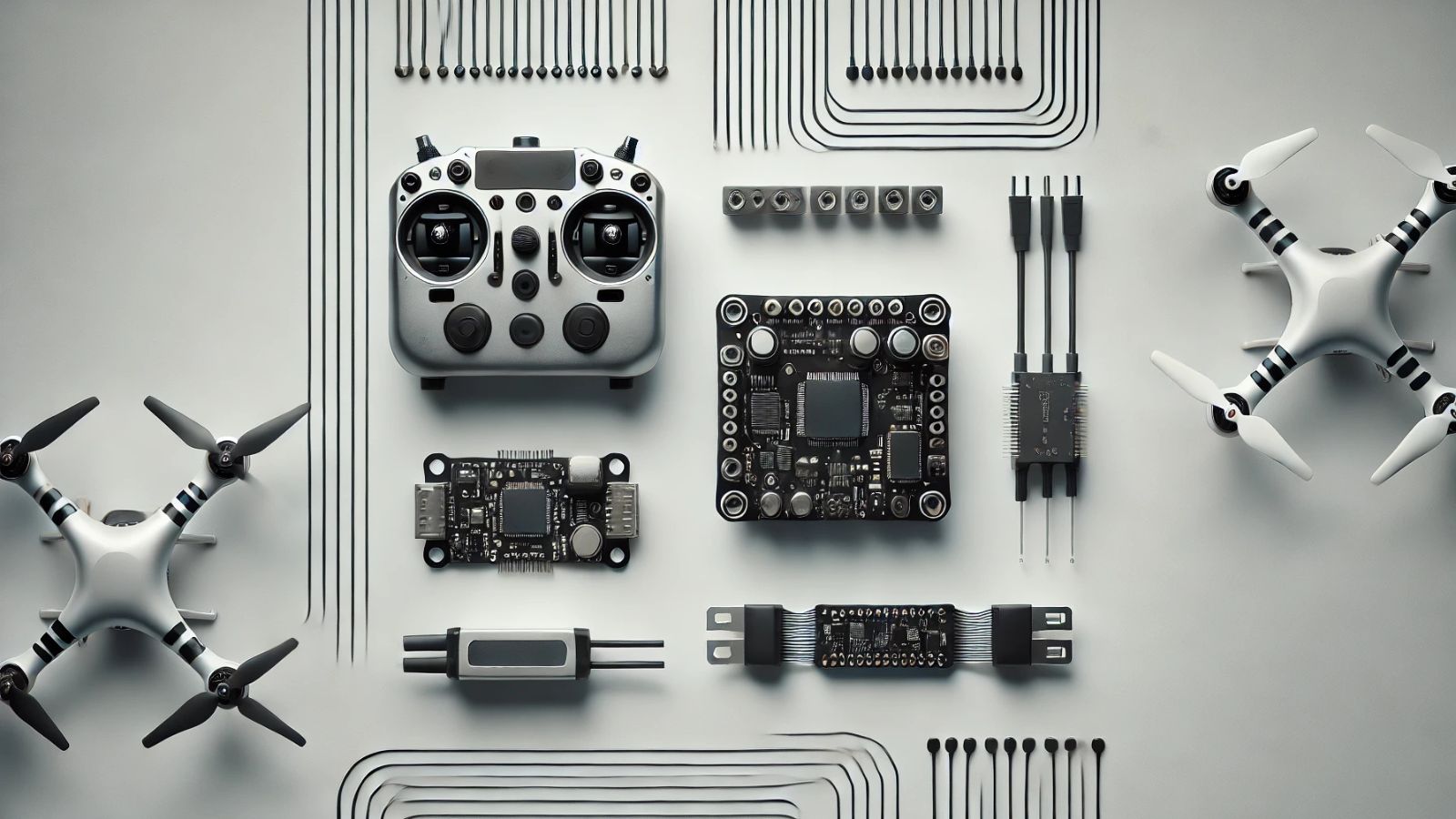
Flight Controller and Receiver Setup
Setting up the flight controller and receiver is a crucial step in building a DIY drone. This process ensures that your quadcopter can receive commands from your RC controller and interpret them correctly. Let's dive into the key aspects of this setup.
FC Orientation
The flight controller's orientation is vital for proper drone operation. When mounting the FC, make sure the arrow on the board points towards the front of the quadcopter. However, sometimes you might need to rotate the FC for better cable management or to accommodate other components.
If you've rotated the FC, you'll need to adjust the settings in the flight controller software. For instance, if you've rotated the board 90 degrees, you'll need to set the yaw orientation to 90 degrees in the configuration tab. This tells the gyro sensor to correct for the rotation, ensuring your drone responds accurately to your inputs.
Receiver Connection
Connecting the receiver to your flight controller is the next crucial step. Most modern receivers use a serial protocol like SBUS or CRSF. To set this up, you'll need to identify which UART (Universal Asynchronous Receiver/Transmitter) on your FC you've connected the receiver to.
In the Ports tab of your flight controller software, enable 'Serial RX' for the UART your receiver is connected to. For example, if your receiver is connected to the RX2 and TX2 pads, you'd enable Serial RX for UART2.
Next, head to the Configuration tab and set the receiver mode to 'Serial-based receiver'. Then, in the Receiver tab, select the appropriate protocol for your receiver. For popular systems like Crossfire or ExpressLRS, you'd choose 'CRSF' as the Serial Receiver Provider.
Configuring Ports
Configuring ports is essential for your DIY drone to communicate effectively with all its components. Besides the receiver, you'll also need to set up other peripherals like your video transmitter.
In the Ports tab, you'll see a list of UARTs. Each UART can be assigned to a specific function. For your receiver, you've already enabled Serial RX on the appropriate UART. If you're using a smart video transmitter with telemetry, you'll need to enable 'VTX (TBS SmartAudio)' or 'VTX (IRC Tramp)' on the UART it's connected to.
Remember, each UART can only handle one function at a time. If you're using a flight controller with limited UARTs, you might need to get creative with your wiring to accommodate all your peripherals.
Once you've configured your ports, save your settings and reboot the flight controller. Your DIY drone should now be able to receive commands from your RC controller and communicate with its various components. With the flight controller and receiver properly set up, you're one step closer to getting your custom-built quadcopter in the air!
FPV System Integration
Integrating an FPV (First Person View) system into a DIY drone is a crucial step that allows pilots to see from the drone's perspective during flight. This immersive experience enhances control and opens up new possibilities for aerial photography and videography.
Camera Mounting
The camera is the eyes of your FPV system, so proper mounting is essential. When choosing a location for your camera, consider the following:
- Balance: The camera's weight can affect the drone's center of gravity. Try to position it as close to the center of the frame as possible to maintain stability.
- Field of View: Ensure the camera has an unobstructed view of the flight path. Avoid placing it where propellers or other components might interfere with the image.
- Protection: Mount the camera in a way that shields it from potential crashes. Some pilots use 3D-printed mounts or protective housings to safeguard their cameras.
For beginners, it's recommended to start with a lightweight camera designed specifically for FPV use. These cameras are typically more durable and offer better performance in varying light conditions.
VTX Installation
The Video Transmitter (VTX) is responsible for sending the camera's feed to your goggles or ground station. Here's how to install it:
- Power: Connect the VTX to a stable power source. Many flight controllers have dedicated pads for powering VTX units.
- Antenna Connection: Ensure the antenna is securely attached to the VTX before powering on. Operating a VTX without an antenna can cause damage.
- Heat Management: VTX units can generate significant heat. Mount it in a location with good airflow, away from other heat-sensitive components.
- Smart Audio: If your VTX supports smart audio, connect it to a free UART on your flight controller. This allows you to change VTX settings through your OSD (On-Screen Display).
Antenna Placement
Proper antenna placement is crucial for maintaining a strong video signal:
- Orientation: Mount your antenna vertically for optimal signal transmission. This aligns with the receiving antenna on your goggles or ground station.
- Clearance: Keep the antenna away from carbon fiber and other conductive materials that can interfere with the signal.
- Protection: Use antenna mounts that allow some flexibility. This can prevent damage in the event of a crash.
- Diversity: For advanced setups, consider using a diversity VTX system with two antennas. This can improve signal reliability, especially in challenging environments.
Remember, the quality of your FPV experience depends heavily on the components you choose and how well they're integrated. Take your time with this step, and don't hesitate to seek advice from experienced FPV pilots if you encounter any issues.
By carefully considering camera mounting, VTX installation, and antenna placement, you'll be well on your way to enjoying an immersive FPV experience with your DIY drone. This setup will allow you to capture stunning aerial footage and navigate with precision, taking your drone-building journey to new heights.
Software Configuration and Calibration
Ensure accurate performance by configuring and calibrating the software to align with your hardware setup. Proper calibration optimizes functionality, minimizes errors, and tailors the system to meet specific project requirements, enhancing overall efficiency and reliability.
Betaflight Setup
Betaflight is the go-to open-source flight controller software for DIY drones. To get started, download and install the latest version of Betaflight Configurator from the official GitHub repository. Before making any changes, it's crucial to back up your current settings in case you need to revert to the original state.
Connect your drone to your computer using a data USB cable. Once connected, select the appropriate COM port in the Configurator and click "Connect." If you encounter any connection issues, it may be due to driver problems, which can usually be resolved by following online troubleshooting guides.
In the Setup tab, you'll see a 3D model of a quadcopter. Place your drone on a level surface and click "Calibrate Accelerometer." This step ensures that your flight controller understands its orientation correctly. Move the drone around to verify that the 3D model follows its movements accurately.
PID Tuning
PID (Proportional, Integral, Derivative) tuning is a crucial aspect of drone configuration that affects how your quadcopter responds to inputs and maintains stability. While Betaflight's default PID settings work well for most builds, fine-tuning can significantly improve your drone's performance.
Start by setting your PID Loop Frequency. For F4 processors, 4KHz is recommended, while F7/H7 processors can handle up to 8KHz. However, if you're using a BMI270 gyro, stick to 3.2KHz regardless of the processor.
When adjusting PID values, focus on one axis and one parameter at a time. Increase P gains gradually until you notice oscillations, then back off slightly. Next, adjust D gains to dampen any remaining oscillations. Finally, fine-tune I gains to improve overall stability and reduce drift.
Remember, PID tuning is an iterative process that requires patience and practice. It's essential to test your changes incrementally and observe how they affect your drone's flight characteristics.
Radio Calibration
Proper radio calibration ensures that your drone responds accurately to your RC controller inputs. In the Receiver tab of Betaflight Configurator, select the appropriate receiver mode and protocol for your setup. For most modern systems like ExpressLRS or Crossfire, choose "Serial (via UART)" and "CRSF" as the protocol.
Power on your transmitter and receiver, then check if the channel values in Betaflight respond correctly to stick movements. Verify that the mid-points for pitch, roll, and yaw are around 1500, with end points at 1000 and 2000. If these values are off, you may need to adjust your transmitter's channel endpoints.
In the Modes tab, assign switches for essential functions like arming, flight modes, and features like turtle mode. This setup allows you to control various aspects of your drone's behavior during flight.
By carefully configuring these software settings, you'll ensure that your DIY drone is ready for its maiden flight. Remember to always prioritize safety by removing propellers during bench testing and following proper procedures when preparing for your first takeoff.
Conclusion
Building your own drone is an exciting journey that blends technical skills with creativity. This guide has taken you through the key steps, from planning and component selection to software configuration and calibration. By following these instructions, you're now equipped to bring your DIY quadcopter to life, opening up a world of possibilities in aerial photography, racing, or just pure enjoyment of flight.
As you embark on your drone-building adventure, remember that practice and patience are key. Each flight will teach you something new, helping you refine your skills as both a builder and a pilot. The DIY drone community is vast and supportive, so don't hesitate to reach out for advice or share your experiences. Happy building, and may your custom-built drone soar to new heights!
