Smart Display Technology: Breaking Down the Latest Technical Specifications
Published by Sobhit Chatarjee on 1st Feb 2025

Bill Gates unveiled Smart Display technology (codenamed "Mira") at the 2002 Consumer Electronics Show. The technology has come a long way from its $1,000-$1,500 price tag in 2003. You can now buy advanced smart displays like the Echo Show 8 for $149.99 or the smaller Echo Show 5 for $69.99. These devices are more available to everyone now.
Touch screens and smart speakers come together in smart displays that let you control them by voice and see information visually. The screens range from the Google Nest Hub's 7-inch display to the Amazon Echo Show 15's impressive 15.6-inch 1920x1080 screen. Each size and resolution fits different needs. The Echo Show 10 takes things further with a motorized base that follows users during video calls.
This piece breaks down the technical details of modern smart displays. You'll learn about display panel technologies, smart architecture parts, touch interfaces, connection standards, and processing features. The guide helps you understand the technical details of these versatile devices, whether you want a small 5-inch display or something larger up to 21 inches.
Display Panel Technologies
Smart displays today employ three main panel technologies. Each one brings its own advantages to different uses. You'll find it easier to pick the right display once you know what makes them different.
LCD vs OLED vs Mini-LED Comparison
LCD technology remains an economical solution for smart displays. It delivers reliable performance and needs less power than old CRT displays. OLED displays work differently - their self-illuminating pixels can create perfect blacks of less than 0.0005 nits. Mini-LED technology takes things further by packing tens of thousands of tiny LED diodes for backlighting. This gives you precise control and better contrast.
Here's how these technologies match up:
|
Feature |
LCD |
OLED |
Mini-LED |
|---|---|---|---|
| Response Time | Standard | 0.1ms | 1ms |
| Peak Brightness | Moderate | 1,000+ nits | 1,500+ nits |
| Contrast Ratio | Limited | 1,000,000:1 | Enhanced |
| Power Efficiency | Good | Excellent | Very Good |
Resolution and Pixel Density Specifications
Image clarity and detail depend a lot on your smart display's resolution. Most modern displays can handle multiple resolutions:
- Full HD (1920 x 1080) - Standard for most applications
- 4K UHD (3840 x 2160) - Packs in 8,294,400 pixels
- 8K - Gives you maximum detail on premium displays
Screen size and resolution determine the pixel density, measured in pixels per inch (ppi). Displays also use density-independent pixels (dp) to keep sizing consistent across different screen densities.
Color Gamut and HDR Standards
Color reproduction has come a long way. Premium displays now cover up to 120% of the DCI-P3 color gamut. HDR technology makes this even better by offering:
- MaxCLL (Maximum Content Light Level) specs for peak brightness
- MaxFALL indicators that show frame-average brightness levels
- Better contrast through PQ EOTF implementation
DCI P3 color space has become HDR content's go-to standard. Rec. 2020 can show almost every color human eyes can see. These color standards matter a lot when you're picking a smart display for the best visual experience.
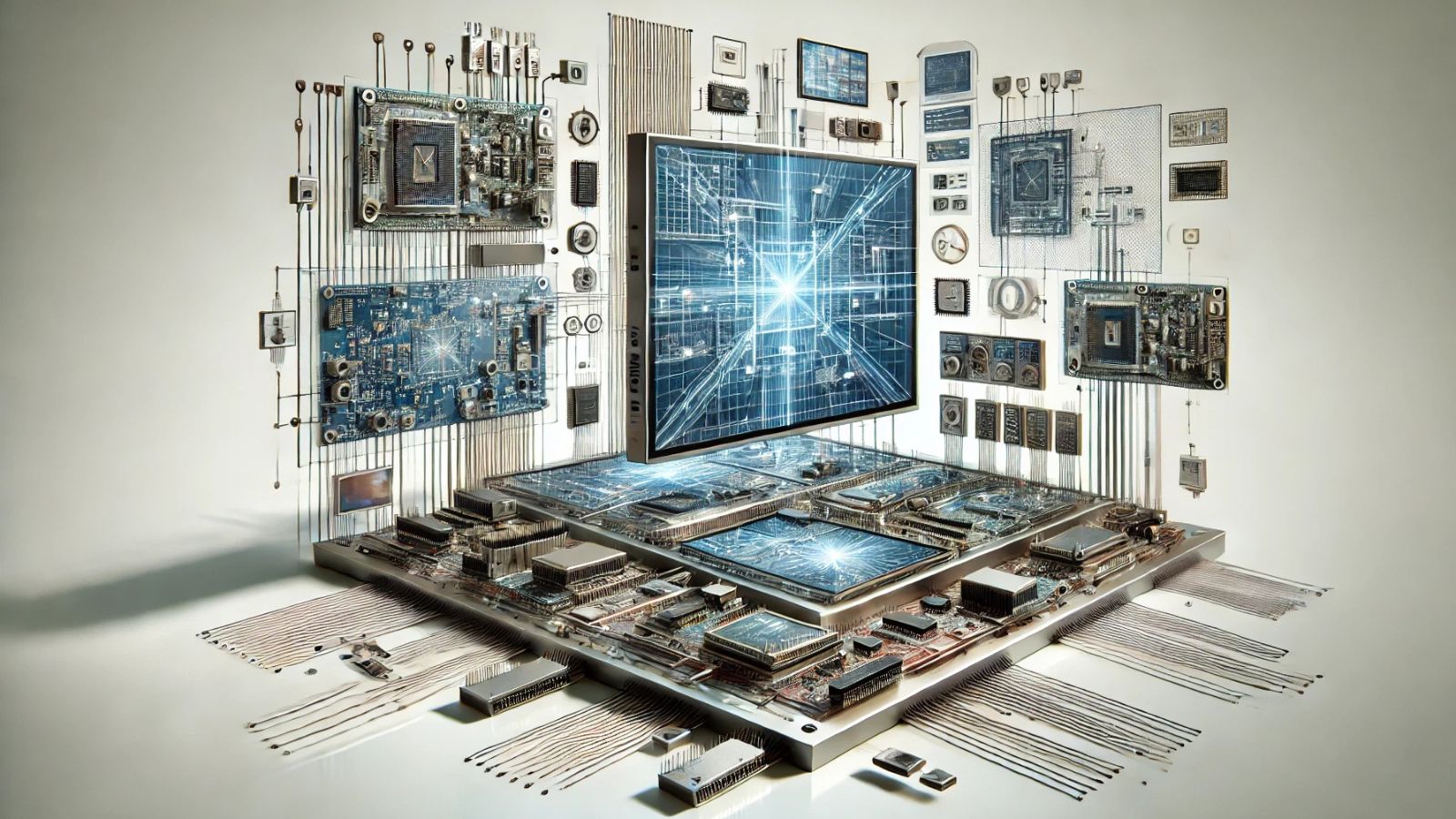
Smart Display Architecture
Smart displays pack impressive capabilities thanks to their sophisticated architecture. These devices use an integrated system that combines processing power, memory, and power management into one unit.
System-on-Chip Components
The System-on-Chip (SoC) technology gives your smart display its intelligence by putting all computing components on a single board. Most modern SoC displays run on powerful processors at speeds of 1.4GHz with Quad Core CPU configurations. A dedicated GPU works with these processors to handle graphics smoothly and runs your smart lcd display applications efficiently.
Component Typical Specification
CPU Speed 1.4GHz Quad Core
Memory 2GB DRAM
Storage 16GB Flash
Memory and Storage Configurations
Memory architecture plays a key role in your smart display's performance. These devices use both DRAM and Flash storage components. You'll find at least 1GB of DRAM in most modern smart displays, while premium models come with 2GB to handle multiple tasks better. The internal Flash storage starts at 8GB and gives you plenty of space to store your operating system and applications.
Power Management Systems
Power management is vital for smart displays to work efficiently while delivering optimal performance. The system includes:
- Dynamic power adjustment based on content and brightness levels
- Precise voltage control for RGB components
- Automated power optimization for varying conditions
Your smart lcd display's power management system watches and optimizes energy use constantly. Smart algorithms reduce power consumption without affecting visual quality. The system uses common cathode technology to power red, green, and blue chips separately. This approach reduces power use and improves system stability.
The architecture supports different operating systems. Android TV leads the way as a platform that sets baseline hardware specifications for most applications. Your smart display can run complex applications while using power efficiently and performing reliably in different situations.
Touch Interface Technologies
The way you interact with your smart display depends on its touch interface. Knowing the differences between touch technologies will help you pick the right display that fits your needs.
Capacitive vs Resistive Touch Panels
Modern lcd touch screen displays use two main technologies. Capacitive touchscreens detect conductive inputs like fingertips without needing pressure. These panels give you brighter, higher contrast images and come with built-in cover glass that's 0.7mm thick. Resistive touchscreens have their own benefits - they respond to pressure from any object, whether it's gloved hands or styluses.
|
Feature |
Capacitive |
Resistive |
|---|---|---|
| Input Type | Conductive only | Any object |
| Durability | Higher | Lower |
| Brightness | Superior | Standard |
| Cost | Higher | Lower |
Multi-touch Capabilities
Your capacitive smart display lets you interact with multiple points at once. PCAP (Projected Capacitive) technology supports up to 60 touch points and makes shared applications easy. The technology works through:
- A conductive grid beneath the display glass
- Capacitive field detection
- Precise recognition of multiple touch points
- Uninterrupted integration capabilities
Touch Response Optimization
Touch response time greatly affects your experience with lcd display panels. Manufacturers use several techniques to get the best performance:
- Hardware Enhancements:
- Increased sensor density
- Reduced sensor size
- Better controller chips
- Noise reduction measures
You can fine-tune your smart display's sensitivity settings to speed up response times. Dust or smudges might slow down touch detection. Regular calibration keeps performance at its best by arranging screen layers and making sure touch inputs are tracked accurately.
PCAP displays feel like using a large-scale smartphone in industrial settings. These panels work great in offices, exhibition spaces, and higher education labs, where people need smooth writing experiences for group work.
Connectivity Standards
Connectivity standards determine how your smart display works with other devices and networks. Modern lcd display panels have multiple protocols that ensure smooth communication with platforms and devices of all types.
Wireless Protocol Support
Your smart display uses several important wireless protocols to communicate. Bluetooth Low-Energy (BLE) mesh makes many-to-many communication possible and works great to control multiple connected devices. Wi-Fi provides high-bandwidth connectivity that data-heavy applications need. Thread technology gives IPv6 wireless-mesh-networking capabilities and extends battery life when power efficiency matters.
|
Protocol |
Key Features |
Best Use Case |
|---|---|---|
| Wi-Fi | High bandwidth, WPA2/WPA3 encryption | Video streaming |
| Bluetooth LE | Low power, AES-CCM encryption | Device setup |
| Thread | IPv6 mesh networking, Built-in security | IoT connectivity |
IoT Integration Capabilities
Your smart lcd display screen works as a central hub in the Internet of Things ecosystem. Matter, an open-source connectivity standard, helps devices from different manufacturers work together. Your display can communicate with IoT devices through:
- IPv6-enabled networks that smoothly integrate cloud services
- Local control options that work without internet
- Distributed Compliance Ledger that verifies device certification
Network Security Features
Your smart display's connectivity needs strong security protection. Multiple layers of protection make up your device's security framework. Here's what's included:
- Authentication Protocols:
- Two-factor authentication when you need to recover passwords
- Certificate-based network access
- Remote content management capabilities
- Data Protection:
- ISO 27001 certified data centers
- SOC 2/3 certifications for cloud hosting
- Automatic over-the-air security updates
Your lcd touch screen display's security architecture works on the principle of least privilege. This means only authorized users and processes can access specific functions. Regular quarterly internal security audits and yearly third-party evaluations keep security standards high.

Display Processing Features
Your LCD display screen's performance depends on its processing capabilities. These capabilities support sophisticated image handling and adaptive features that improve your viewing experience. Advanced technologies work together to deliver the best visual quality in different conditions.
Image Processing Algorithms
The smart display uses sophisticated image processing algorithms to improve visual quality through multiple techniques. The system uses depth-separable convolution to reduce model parameters. This approach improves detection accuracy without affecting live performance. The processing system manages:
|
Feature |
Capability |
|---|---|
| Target Recognition | 97% accuracy in conversion |
| Feature Extraction | Multi-scale processing |
| Light Component Processing | HSI color space optimization |
| Real-time Analysis | Up to 300 fps for AI-supported classification |
Adaptive Brightness Control
The LCD touch screen display comes with a smart brightness adjustment system that responds to environmental conditions. An ambient light sensor sits near the front-facing camera and optimizes brightness automatically. This system provides:
- Dynamic adjustment based on surrounding light conditions
- Machine learning capabilities that adapt to your priorities
- Customizable settings for battery optimization
- Color tone sensor integration for natural image improvement
Motion Handling Technologies
The smart display's motion handling ensures smooth playback of fast-moving content. Several key features maintain clarity and reduce motion artifacts. Frame interpolation analyzes consecutive frames to create additional ones, which makes everything smoother.
Black Frame Insertion (BFI) technology reduces persistence blur on fast-moving objects. OLED displays and DLP projectors show better motion handling because of their faster response times. Higher refresh rates provide smoother representation, while response time measured in milliseconds helps minimize motion blur.
The LCD display panel includes advanced motion processing that reduces input lag while maintaining image quality for gaming and interactive applications. You can adjust these settings based on your content type since different applications need varying levels of motion processing.
Premium displays now use AI-enhanced interpolation for sophisticated motion handling. This minimizes artifacts like ghosting or digital noise. The smart display's motion processing capabilities optimize automatically based on content type. This ensures the best performance whether you watch sports, movies, or play games.
Audio Integration
Smart displays combine visual features with powerful audio to create an engaging multimedia experience. The advanced audio systems work with the LCD screen to give you a complete entertainment hub that delivers crystal-clear sound through user-friendly controls.
Speaker Configurations
The audio hardware in your smart display comes with dual 2-inch premium drivers and a passive bass radiator. Premium models use Dolby processing to give you wide stereo sound with deep, powerful lows and crisp highs. Different model sizes have their own speaker setups:
|
Display Size |
Speaker Setup |
Audio Features |
|---|---|---|
| 8-inch | Dual drivers | Stereo sound |
| 10-inch | 2 tweeters + woofer | Room-filling audio |
| 15-inch+ | Enhanced stereo | Spatial processing |
You can adjust treble, mid, and bass levels with simple voice commands. The multi-room audio feature lets you group several smart displays to create synchronized audio throughout your home.
Voice Recognition Systems
The voice recognition system in your smart display excels at detecting and responding to commands. These devices use far-field audio detection technology to pick up your voice even with background noise. The system gives you:
- "Hey Google" sensitivity settings you can customize
- Voice recognition for multiple users
- Background noise filtering
- Speech recognition that works in noisy spaces
Your smart display can detect various ambient sounds, which makes it a better home automation hub. It works with multiple wake words and knows different family members by their voices.
Audio Processing Features
Your LCD display screen uses advanced algorithms to produce optimal sound. The system adjusts spatial audio processing based on your room's unique characteristics. These displays work with:
- Audio Streaming Services:
- YouTube Music integration
- Amazon Prime Music compatibility
- Popular platforms like Spotify
- Sound Enhancement Features:
- Dolby audio processing
- Automatic volume leveling
- Room acoustics optimization
Setting up multi-room audio is simple through the companion app. Voice commands help you manage speaker groups and devices during audio playback. The system monitors and adjusts audio output based on your environment and what you're playing.
Software Platform Analysis
The software platform that powers your smart LCD display shapes its capabilities and user experience. A good understanding of these platforms helps you make better choices about development and implementation.
Operating System Options
Smart LCD display screens run on several major operating systems. Android TV offers an extensive app ecosystem with Google Play Store integration. This platform comes with a customized interface that supports touch-enabled controls and voice commands. The Web Receiver SDK lets you build custom layouts and control buttons.
|
Operating System |
Key Features |
Development Support |
|---|---|---|
| Android TV | Google Play Store, Chromecast | Web Receiver SDK |
| WebOS | Magic Remote, Quick Launch | WebOS SDK |
| Tizen OS | Universal Guide, SmartThings | Tizen SDK |
Application Framework Support
Your smart display's application framework creates the foundation for interactive experiences. Interactive Canvas lets you build touch and voice-controlled applications with web technologies like HTML, CSS, and JavaScript. These frameworks support:
- Full-screen visual experiences without persistent headers
- Touch-screen optimization for UI controls
- Voice-forward GUI implementations
- Multi-Room Music and communications features
The framework determines how well your applications can use the LCD touch screen capabilities. Ubuntu Frame supports applications built with Flutter, Electron, Qt, GTK, and SDL2. It also provides solutions for HTML5 and Java-based applications.
Development Tools and SDKs
Development tools for your LCD display screen depend on your chosen platform. Note that the SDK gives access to core features like touch events, pen input, and multi-touch capabilities. The development environment supports:
- Programming Language Support:
- Windows: C++, C#, Visual Basic, Java
- Mac: C++, Java
- Linux: Flutter, Electron, Qt
Sample code and debugging tools in the SDKs improve your development process. These tools boost productivity through specialized technical support and documentation. The SDK implementation helps you:
- Create dedicated areas for electronic ink input
- Send precise x and y axis events from the touch interface
- Detect multiple contact points at once
- Implement custom commands for different input tools
The development platform includes security features that protect user data and device functionality. The system uses TLS protocol and secure chip technology to protect data. Developers will soon access new features like on-device credit card entry capabilities for smart displays.
The software ecosystem grows with new tools and capabilities. Interactive Canvas now offers more responsive Canvas actions. The platform supports staged releases to help you manage application deployment. These tools merge with your LCD display panel's hardware features and create a solid development environment for building sophisticated applications.

Performance Metrics
LCD display screen performance measurement requires understanding several technical parameters that affect user experience. These metrics help you review display quality, efficiency, and reliability in different scenarios.
Response Time Measurements
Your smart display's response time affects its visual performance and how well users interact with it. Touch-to-display response time measures the gap between your tap and the screen's reaction. This typically ranges from 2.7ms to 16.67ms based on the refresh rate. The response time has three main components:
- Touch sensing detection
- Signal processing through the kernel
- Display refresh completion
The measurement uses specialized equipment:
|
Component |
Specification |
|---|---|
| Robot Precision | 0.05mm at 1.5 m/s |
| Camera Speed | 1,200 fps |
| Test Iterations | 30 times per device |
Your LCD touch screen's pixel response time differs from input lag and shows how quickly pixels change colors. Gray-to-gray (GtG) measurements skip the first and last 10% of the transition. They focus on the middle 80% of the color change. OLED displays can achieve full-transition responses of 2-3ms and GtG performance under 1ms.
Power Efficiency Ratings
Power consumption in your smart display changes substantially based on usage patterns and settings. The specific power consumption has dropped from 9 W per dm² in 1990 to about 1 W/dm² in 2020. Future projections show a further drop to 0.4 W/dm² by 2030.
The power efficiency framework has:
- Operating Modes:
- On-mode power consumption
- Standby mode efficiency
- Network standby capabilities
Your smart display's standby power consumption will likely drop from 6.4W in 2015 to 4W by 2030. Standby mode makes up 10% of overall energy consumption now and could reach 18% by 2030.
Your LCD display panel must meet these power efficiency standards:
|
Mode |
Requirement |
|---|---|
| Sleep Mode | ≤0.5 watts |
| Network Standby | Disabled by default |
| HDR Content | Up to 2x standard power |
Reliability Testing Standards
Your smart display goes through strict reliability testing to ensure it performs consistently. The testing protocol uses multiple environmental and operational assessments. These tests check:
- Temperature Storage Performance
- Operating Temperature Range
- Humidity Resistance
- Vibration Tolerance
- Electrostatic Discharge Protection
We tested your LCD display screen in adverse conditions before implementation. Temperature cycle testing shows your device's resilience to temperature changes rather than static temperature exposure.
Your smart display's reliability assessment uses specialized testing:
- Environmental Testing:
- High-temperature chamber exposure
- Relative humidity monitoring
- Package drop assessment
- ESD (Electrostatic Discharge) evaluation
- Performance Validation:
- Display fast transitions between black and white
- Ghosting and trailing effects assessment
- Color accuracy verification
- Brightness consistency checks
The testing methodology ensures your LCD display panel meets industry standards through:
- Consultancy for Design Requirements
- Reliability Predictions and Assessment
- Failure Mode Effects Analysis
- Software Product Reliability Analysis
These detailed tests ensure your smart display maintains optimal performance in various conditions. Testing procedures follow standard protocols to give consistent and reliable results. Each test provides valuable data about your device's durability and performance in different environments and usage scenarios.
Conclusion
Smart display technology has changed dramatically since its early days. These devices have evolved from expensive luxury items into affordable household essentials. You now have detailed technical knowledge that covers display technologies, system architecture, and advanced features.
Modern smart displays combine innovative LCD, OLED, and Mini-LED technologies with powerful processing capabilities. These devices come with reliable touch interfaces and support up to 60 simultaneous touch points through PCAP technology. It also integrates smoothly with your IoT ecosystem through advanced connectivity standards like Thread and Matter while keeping security protocols strong.
These displays stand out with their audio processing, voice recognition systems, and flexible software platforms. They now serve as central hubs for home automation, entertainment, and productivity. The performance metrics show impressive gains in power efficiency. Power consumption has dropped from 9W per dm² in 1990 to about 1W/dm² in 2020.
Smart displays are one of the most important technological achievements that blend visual excellence with practical functionality. Regular testing standards and performance optimization help them work reliably in all types of scenarios. Your smart display will keep getting better through software updates and hardware innovations, making these devices essential to modern living.
FAQs
Q. What are the main display panel technologies used in smart displays?
A. Smart displays primarily use three panel technologies: LCD, OLED, and Mini-LED. LCD offers cost-effective performance, OLED provides perfect blacks and fast response times, while Mini-LED enables precise backlighting control for enhanced contrast.
Q. How do smart displays integrate with IoT devices?
A. Smart displays serve as central hubs in IoT ecosystems, using protocols like Wi-Fi, Bluetooth LE, and Thread for connectivity. They support standards like Matter for interoperability, enabling communication with various IoT devices and offering both cloud-based and local control options.
Q. What audio features are common in smart displays?
A. Smart displays typically include dual speakers with passive bass radiators, offering stereo sound. They feature voice recognition systems with far-field audio detection, support for multiple streaming services, and advanced audio processing capabilities like spatial audio and room acoustics optimization.
Q. How energy-efficient are modern smart displays?
A. The power efficiency of smart displays has improved significantly over time. Specific power consumption has decreased from 9 W per dm² in 1990 to about 1 W/dm² in 2020, with projections indicating a further reduction to 0.4 W/dm² by 2030.
Q. What operating systems do smart displays typically use?
A. Smart displays commonly run on operating systems like Android TV, WebOS, and Tizen OS. These platforms offer customizable interfaces, app ecosystems, and development tools for creating touch and voice-controlled applications using web technologies like HTML, CSS, and JavaScript.
