How to Build Your First FPV Camera Drone: A Beginner's Guide
Published by Mayank Agrawal on 3rd Feb 2025

Did you know you can pilot your drone from up to three-quarters of a mile away using an FPV camera system? First-person view (FPV) flying offers one of the most thrilling experiences in remote-controlled flight, thanks to this remarkable range.
Building your first FPV drone or upgrading your current setup costs around $650 for a high-performance quadcopter. The investment lets you customize your drone's features exactly how you want them. Your flight sessions will last 4 to 8 minutes per battery charge - enough time to capture amazing aerial footage through your FPV camera system.
This piece shows you how to pick the right parts and put together your own flying machine. We'll walk through every step from choosing frames to installing motors. You'll learn about camera mounting techniques and flight controller settings that will get your aircraft ready for its first flight. The knowledge you'll gain here will help you build a reliable FPV drone that matches your vision.
Understanding FPV Drone Basics
FPV flying marks a breakthrough in drone piloting technology that gives you a unique experience of sitting in your aircraft's cockpit. The onboard camera sends live video to your FPV goggles or display screen, letting you fly your drone with amazing control.
What is FPV Flying
FPV flying transforms your interaction with your drone. You get immediate video from your drone's viewpoint instead of watching it from the ground. The low-latency transmission helps you react quickly and stay aware of your surroundings, which leads to more accurate flying.
Key Components of an FPV System
Your FPV drone system has three vital categories of components:
- Flight System: Has motors, propellers, electronic speed controllers (ESCs), flight controller, and radio receiver
- Power System: Has the battery and power distribution board to supply reliable energy
- FPV System: Has the flight camera, video transmitter, and antenna that send live video
Each part plays a vital role in smooth operation. The flight controller works as your system's brain to manage stability and control other components. On top of that, it uses the video transmitter with your FPV camera to create the live feed that makes first-person flight possible.
Safety Considerations and Legal Requirements
Safety should be your main goal when flying an FPV drone. Here are the key rules you must follow:
- Keep your drone where you can see it
- Fly your drone below 120 meters (400 ft) above ground
- Stay at least 30 meters away from people not involved in flying
- Never fly over crowds or emergency operations
You must register your drone if it weighs between 250 grams and 25 kilograms. You need permission from aviation authorities to fly in controlled airspace. Night operations have special rules, so know all regulations before you fly after dark.

Selecting Your FPV Camera Kit
Your FPV camera kit choice can make or break your flying experience. The right technical specifications and compatibility factors will affect your image quality and response time.
Types of FPV Cameras Available
The FPV world has two main categories: analog and digital. DJI, Walksnail, and HDZero are the three main platforms in digital FPV systems. Each digital FPV system needs its own specific cameras. You can't mix and match between systems, so choose wisely. Modern setups mostly use CMOS sensors, though some analog cameras still use CCD sensors.
These are the size categories for FPV cameras:
- Standard (28mm mounting holes)
- Mini (21mm mounting holes)
- Micro (19mm mounting holes)
- Nano (14mm mounting holes)
Camera Resolution and Latency Considerations
Latency is vital to your FPV flying experience. The best cameras have latency under 40ms. Cameras that can handle 120fps, like the Runcam Wasp and DJI OG cam, give you the lowest latency at around 30ms.
|
Specification |
Recommended Range |
|---|---|
| Field of View | 130-150 degrees |
| Resolution | 480-1000 TVL |
| Aspect Ratio | 4:3 or 16:9 |
Analog FPV cameras measure resolution in TV lines (TVL), usually between 420 to 1000 TVL. Higher TVL doesn't always mean better performance though. Dynamic range and low-light capability play big roles in image quality too.
Choosing the Right Wireless Camera for Drone
Here's what you need to think about when picking your camera:
- Video Format Compatibility: Your camera must work with your goggle's format (NTSC or PAL)
- Low Light Performance: The Caddx Polar works great in low light but runs at 60fps with a bit more latency
- Size Constraints: Your camera's mounting dimensions should fit your drone frame
- Dynamic Range: Look for cameras that show clear details in both shadows and bright areas
Racers should go for lower latency cameras. Freestyle pilots might want better image quality and dynamic range instead. The DJI O3 Air Unit gives you the best image quality out of all FPV cameras, but it's not the fastest or best in low light.
Essential Components for Your Build
Building a reliable FPV drone needs components that work well together. You'll need to focus on three basic elements that are the foundations of your build.
Frame Selection and Design
Your FPV drone's frame acts as its backbone and determines its size, weight, and durability. Carbon fiber stands out as the standard material for drone frames because it offers an exceptional strength-to-weight ratio. These frame specifications will help you get optimal performance:
|
Frame Size |
Prop Size |
Stack Installation |
Camera Mount |
|---|---|---|---|
| 150mm | 3-inch | 16/20/25.5mm | 14/19mm |
| 180mm | 4-inch | 16/20/25.5mm | 19/20mm |
| 220mm | 5-inch | 20/30.5mm | 19/20/22mm |
Most frames use 6061 or 7075 aluminum alloy for hardware parts. The 7075 alloy gives you better strength. Beginners should look at the Source One V5 frame. It's open-source and gets better with community improvements.
Motor and ESC Requirements
Electronic Speed Controllers (ESCs) manage power delivery to your motors and shape your drone's performance. Each brushless motor needs its own ESC. Here are the key ESC specs you need:
- Current Rating: Pick an ESC rated 10-20% higher than your motor's maximum current draw
- Voltage Support: Make sure it works with your battery voltage (3S-6S)
- Protocol Support: Modern ESCs run either BLHeli_32 or KISS firmware
A 5-inch FPV drone works great with motor sizes between 2306, 2207, and 2208. Match your KV rating to your battery voltage. Values between 1600-1900KV work best for 6S setups.
Battery and Power Distribution
The Power Distribution Board (PDB) sits at the heart of your drone's electrical system. Modern PDBs do more than route power - they regulate voltage for sensitive parts too. Your PDB must have:
- Clean, regulated power output for FPV camera and video parts
- Enough current handling capacity for all connected components
- A mounting pattern that fits your frame (usually 30x30mm)
Your PDB's voltage regulators should match your components' needs. Running regulators at 80% or less of their rated capacity keeps them reliable. This setup prevents parts from failing during flight and keeps your video feed stable.
Camera Module Integration
Your FPV camera module needs stable mounting and good signal quality. These two factors will give you clear video transmission and reliable flight performance.
Mounting Options and Considerations
Video quality depends on how stable your FPV camera mount is. Standard FPV cameras come in sizes from full-size (28mm) to nano (14mm) mounting configurations. A good mounting solution should give you:
- Protection from vibration and crashes
- Adjustable tilt angles for different flying styles
- Secure attachment to prevent camera movement
The best results come from mounting your camera at the front of your frame with a slight downward tilt. This helps maintain better orientation during flight. Hot glue applied over a protective layer of tape makes a reliable mount that protects both camera and frame.
Wiring Your FPV Camera with Transmitter
You should power your FPV camera through the video transmitter's filtered 5V output. The setup needs careful attention to these connection points:
|
Connection Type |
Purpose |
Consideration |
|---|---|---|
| Power Input | Camera power supply | Match voltage requirements |
| Video Signal | Image transmission | Keep wires short |
| Ground | Signal return path | Must be common |
Twisted video signal and ground wires help shield against noise from ESCs and other components. This prevents interference in your video feed.
Video Signal Path Setup
A clean video signal path depends on several key factors. The camera's video output should connect straight to the video transmitter when not using OSD (On-Screen Display). Direct connections reduce interference points in your signal path.
Your video signal will work better if you:
- Keep signal wires away from power cables and ESCs
- Use a low ESR capacitor to fix white lines in your video
- Ensure proper grounding between components
- Position your video transmitter antenna away from carbon fiber parts
Most video problems come from poor power filtering or grounding. Black lines in your video feed usually mean your video transmitter isn't getting enough power. An LC filter between the power source and FPV system will eliminate noise in the video feed.

Assembly Process
The assembly process is an exciting phase that transforms your FPV drone from parts into reality. A clean workspace and proper tools will give a smooth building experience and result in a reliable aircraft.
Frame Construction Steps
Your frame components need preparation by removing sharp edges that could damage wires or battery straps. Washing carbon fiber parts with soapy water helps eliminate conductive carbon dust. The assembly starts with positioning the arms and securing them to the bottom plate. The next step involves installing aluminum standoffs, as front standoffs often differ in height from rear ones.
These significant steps will boost durability:
- Sand down sharp edges on carbon fiber pieces
- Clean all components really well
- Double-check screw lengths and fitment
- Verify proper arrangement of all frame elements
Motor and ESC Installation
Motor mounting requires attention to detail and proper hardware selection. Thread locker should be applied to motor screws to prevent loosening from vibrations. The standard 6mm arm thickness works perfectly with 8mm screws.
ESC placement needs special attention to minimize interference:
- Position ESCs at least 4cm away from the compass
- Route power wires along the frame's outline
- Avoid running wires through the center
- Secure connections with appropriate hardware
Power System Wiring
The power system just needs careful wire gage selection and proper soldering techniques. A single drone can use up to five feet of wire to connect all components. Here are the wire gage recommendations:
|
Component |
Wire Gage |
Current Handling |
|---|---|---|
| Battery | 10-14 AWG | Up to 150A |
| Motors | 18-20 AWG | 1/4 battery current |
| Low power electronics | 26-30 AWG | Minimal current |
High-quality silicone wires provide flexibility and reliable connections when all solder pads are properly tinned. Cable management becomes easier with zip ties or heat shrink rings to keep wires tidy. A capacitor rated at 1500uF reduces voltage spikes and electrical noise.
Note that propellers should be removed when working on your drone's electrical system. This safety measure prevents unexpected motor activation and injury. Batteries should never be left charging unattended during the build process.
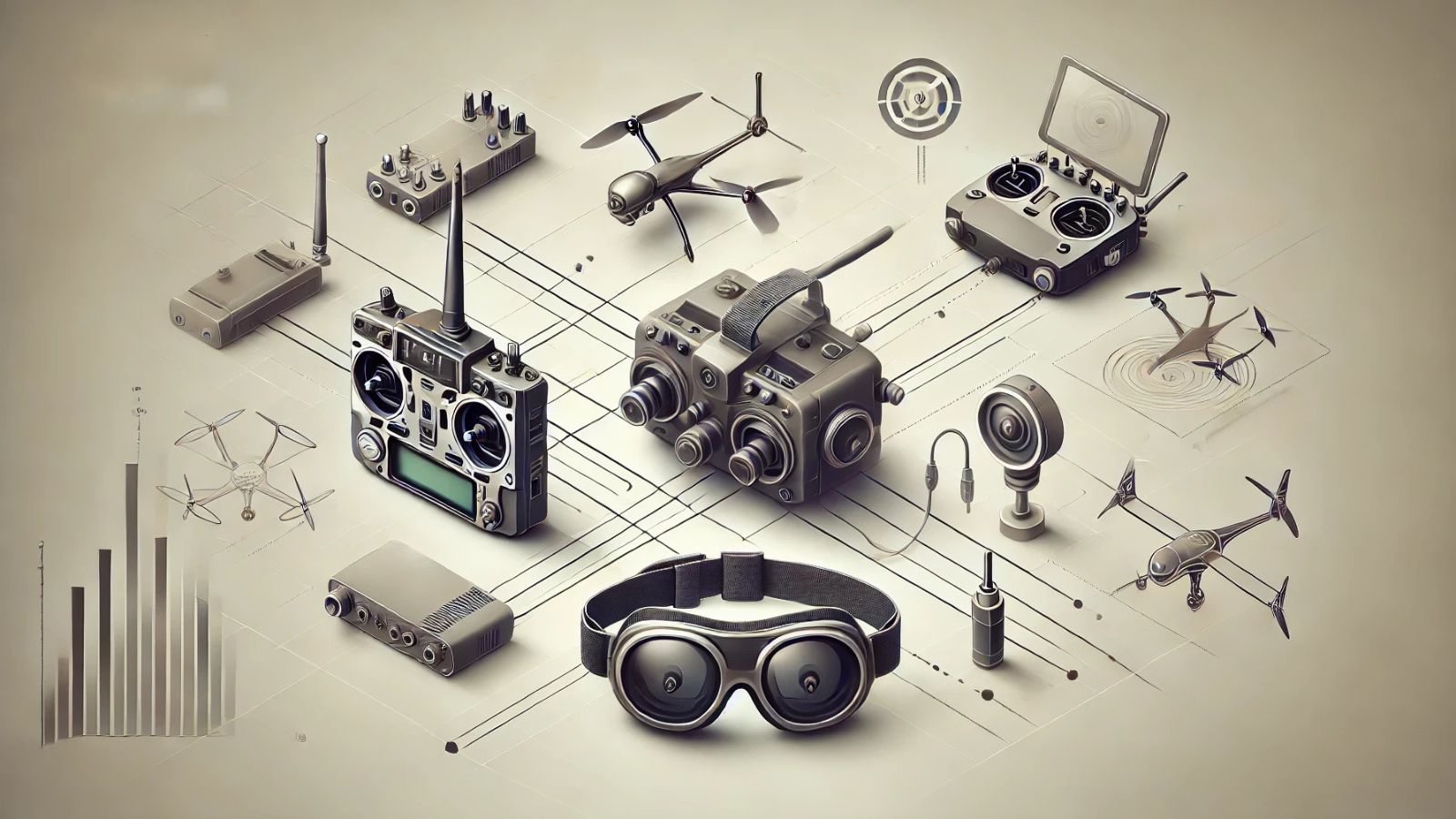
FPV System Setup
Your FPV system setup needs meticulous attention to detail and proper component configuration. A well-configured setup will give you clear video transmission and reliable drone control throughout its flight envelope.
Camera and Video Transmitter Installation
Your video transmitter should receive clean, filtered power from your flight controller's dedicated output. Most modern video transmitters work with input voltages between 7V and 26V. Connecting your video transmitter through a voltage regulator helps eliminate interference and delivers stable video output.
Here are the power specifications:
|
Component |
Voltage Range |
Current Draw |
|---|---|---|
| FPV Camera | 5V-12V | 150-200mA |
| Video TX | 7V-26V | 600mA peak |
| Receiver | 5V | 100-150mA |
Mount your video transmitter away from sensitive components like GPS and radio receiver to minimize interference. This placement strategy helps maintain clear video transmission during your flight.
Receiver Configuration
After hardware installation, you'll need to configure your receiver through Betaflight. Here are the key steps:
- Connect your drone to Betaflight using a data cable
- Go to the "Ports" tab
- Enable the corresponding port for your receiver
- Select the appropriate protocol in the "Receiver" tab
- Verify stick movement feedback in the interface
Digital FPV systems need VTX (MSP + Displayport) enabled as a peripheral on the UART connected to your video transmitter. This setup integrates OSD and allows VTX control through your flight controller.
Ground Station Setup
Your ground station is a vital link between you and your aircraft. A simple ground station has a monitor or FPV goggles, video receiver, and power source. A 3S lithium-ion battery pack works great for extended flight sessions, providing 6-7 hours of continuous operation.
Your ground station will work better if you:
- Mount your video receiver antenna at least 10cm away from metal surfaces
- Position your display screen to minimize glare and maximize visibility
- Install a DVR module between the receiver and display to prevent blue screen during signal loss
Proper antenna orientation plays a key role in maintaining clear video reception. Your receiver antennas should be positioned at 90 degrees to each other for optimal signal coverage. An external voltage alarm helps prevent over-discharging your ground station battery.
Digital FPV systems like DJI and Walksnail deliver superior image quality but add slightly higher latency compared to analog systems. Strong signals help minimize this effect. Use appropriate antenna setups and maximum allowed output power for your region.
Flight Controller Configuration
A properly configured flight controller will give your FPV drone camera system the best performance possible. You'll need to install the right software, learn about PID tuning, and set up flight modes that match your flying style.
Software Installation
Getting started requires Betaflight Configurator, which is the main software to manage your flight controller. You can find the latest version on Github, which comes with better features and fixes for known bugs.
Here are the key steps to take before updating your firmware:
- Create a backup of your existing configuration
- Install appropriate USB drivers for your flight controller
- Connect your drone to the computer
- Select the correct COM port in Betaflight
Many pilots face connection problems because they use charging-only USB cables instead of data-capable ones. Labeling your data cables will help you avoid mix-ups during future setups.
PID Tuning Basics
Your drone's flight characteristics depend on understanding PID parameters. Each one has its own role:
|
Parameter |
Function |
Effect When Too High |
Effect When Too Low |
|---|---|---|---|
| P (Proportional) | Present error correction | Sharp oscillations | Sluggish response |
| I (Integral) | Past error correction | Slow oscillations | Throttle wobble |
| D (Derivative) | Future error prediction | Motor heat, noise | Bounce-backs |
Freestyle pilots should follow these tuning steps:
- Start with default PID values
- Raise P gain until responsiveness feels right
- Adjust D gain to reduce propwash oscillations
- Fine-tune I gain for better hover stability
Flight Mode Setup
Betaflight supports several flight modes that suit different flying styles. Here's how to set them up:
- Go to the Modes tab
- Enable your chosen modes on available AUX channels
- Set appropriate ranges for mode activation
- Test mode switching with your radio
These are the main flight modes:
- Acro Mode: Complete manual control, perfect for freestyle flying
- Angle Mode: Self-leveling with tilt limits that help beginners
- Horizon Mode: Combines self-leveling with flip capabilities
Airmode can give you better control at zero throttle. Safety comes first, so set up failsafe settings to protect your drone during signal loss. Your flight controller can either disarm right away or try a controlled descent if the signal drops.
Place your drone on a level surface and fine-tune the accelerometer before your first flight. This step helps with accurate angle mode operation and orientation detection. If your ESCs support it, turn on bidirectional DShot to improve motor control precision.
Test Flight Procedures
Your first flight with a new FPV drone needs good preparation and careful execution. Success depends on proper pre-flight checks and knowing simple flight principles.
Pre-flight Checks
A detailed inspection of all components should happen before you power up your drone. You can prevent accidents that get pricey by checking battery charge and making sure components are mounted correctly. Here's a systematic pre-flight verification table:
|
Component |
Check Points |
Verification |
|---|---|---|
| Battery | Charge level, physical condition | No puffing or damage |
| Propellers | Mounting, condition | Secure, unbent |
| Camera | Video feed, angle | Clear signal, proper tilt |
| Motors | Free rotation, mounting | No obstruction |
Make sure your video transmitter power output matches your region's regulations. Weather plays a crucial role - wind speeds should stay under 10 mph during your first flight.
Basic Flight Maneuvers
You'll build confidence and control by starting with fundamental maneuvers. Practice your flight with these steps:
- Hovering Practice
- Keep your drone at eye level
- Hold steady altitude with small throttle adjustments
- Spend 15-20 seconds practicing before you move
- Basic Control Inputs
- Left stick handles throttle (up/down) and yaw (rotation)
- Right stick controls pitch (forward/backward) and roll (left/right)
- Make slow and thought-over movements
We focused on keeping the drone's back facing you. This setup helps you avoid confusion with control directions. Start making gentle turns and forward flight once you feel comfortable with basic controls.
Troubleshooting Common Issues
Quick responses to problems come from understanding common issues. Here are typical challenges and solutions:
Power-Related Issues:
- Check if throttle sits at zero when your drone won't arm
- Look at battery connections and voltage levels
- Confirm proper receiver binding
Flight Performance Problems:
- Incorrect motor rotation or prop placement often causes random flips
- Loose connections or antenna issues might lead to death rolls
- Poor power filtering usually creates video interference
Better video transmission depends on these factors:
- Keep your video transmitter antenna away from carbon fiber parts
- Your goggles should have clear line of sight to the drone
- Use a smoke stopper for first power-up tests
Safety Protocols:
- Disconnect batteries right after picking up a crashed quad
- Never try catching an FPV drone mid-flight
- Keep a fire extinguisher close for battery emergencies
These common prevention flags need checking for arming issues:
- Accelerometer calibration status
- Minimum throttle settings
- GPS signal quality (if equipped)
- CPU load percentage
Check these items for video system problems:
- Frequency matches between transmitter and receiver
- Antenna's condition and mounting
- Power supply filtering
Note that you should always see your drone. Switch to angle mode and fly higher if you lose sight briefly. Your pre-configured failsafe settings will kick in if signal loss happens, making sure your aircraft responds safely.
Conclusion
Building your first FPV drone is the start of an amazing adventure into first-person view flying. You can create an aircraft that matches your needs perfectly through smart component choices, the right assembly methods, and step-by-step configuration.
This piece gives you the skills you need - from putting the frame together to wiring the power system and setting up your flight controller and camera. The way you mount components, handle the wiring, and dial in your settings will give you consistent performance in the air.
Safety comes first when you fly FPV. You should check everything before takeoff, keep your drone in sight, and stick to local flying rules. The time you spend on careful assembly and proper setup makes your flights safer and better.
Your new FPV drone opens up a world of flying possibilities. Start with simple moves and build your confidence as you get better at the controls. Note that every skilled pilot once stood where you are now - at the beginning of this incredible adventure into the world of FPV flight.
FAQs
Q. What are the essential components needed to build an FPV drone?
A: The key components for an FPV drone include a frame, motors, electronic speed controllers (ESCs), flight controller, power distribution board, battery, FPV camera, video transmitter, and receiver. You'll also need propellers and a radio control system.
Q. How much does it typically cost to build a high-performance FPV drone?
A: A complete high-performance FPV quadcopter build costs approximately $650. This investment gives you full control over your drone's capabilities and features.
Q. What should I consider when choosing an FPV camera for my drone?
A: When selecting an FPV camera, consider factors such as resolution, latency, field of view, and compatibility with your chosen video system (analog or digital). For optimal performance, look for cameras with latency under 40ms and a field of view between 130-150 degrees.
Q. How do I ensure proper integration of the FPV camera with my drone?
A: To integrate your FPV camera properly, mount it securely as far forward as possible on your frame, pointing slightly downward. Power the camera through the video transmitter's filtered 5V output, and keep signal wires short and twisted together to minimize interference.
Q. What are some important pre-flight checks for an FPV drone?
A: Before flying your FPV drone, check the battery charge level and condition, ensure propellers are securely mounted and undamaged, verify the camera's video feed and angle, confirm free rotation of motors, and make sure the video transmitter power output complies with local regulations. Also, check weather conditions, ensuring wind speeds are under 10 mph for your first flight.
