7.9inch Capacitive Touch Screen LCD, 400×1280, HDMI, IPS, Toughened Glass Cover
7.9" HDMI Touch Display


Connection Examples
Working With Raspberry Pi 4

Working With Raspberry Pi 3B+

Working With Raspberry Pi Zero W
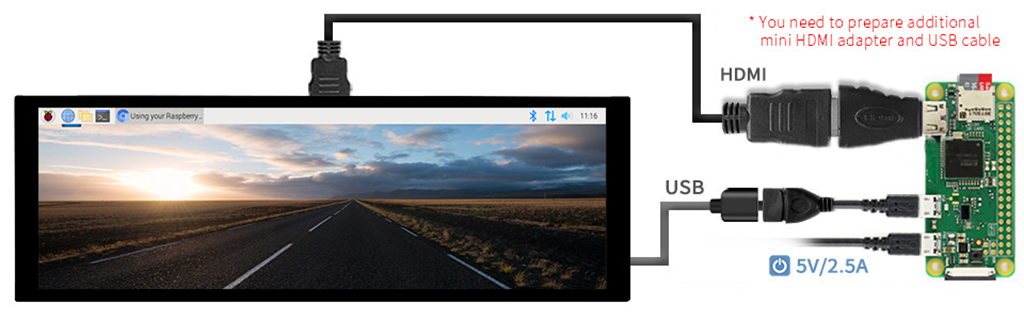
Working With AI Computer Jetson Nano

Working With Mini PC

Display IPS Panel

Touch Control
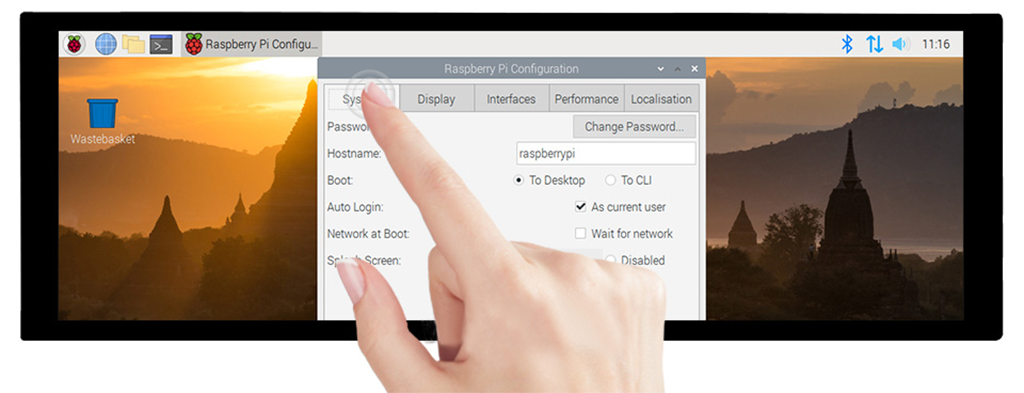
Appearance And Dimensions

Wiki: www.waveshare.com/wiki/7.9inch_HDMI_LCD
Package Content
FAQs:
Q: What devices are compatible with this display?
A: The display is compatible with a wide range of devices, including Raspberry Pi (all versions with a standard 40-pin header), various PCs, and devices with standard HDMI input.
Q: How do I connect the touch function to my device?
A: The touch function is enabled by connecting the display's USB port to your device's USB port. It should be automatically recognized by most operating systems.
Q: Does this display have built-in speakers?
A: No, the display does not have built-in speakers. You can connect external speakers or headphones through the 3.5mm audio jack on the display.
Q: Can I adjust the display settings like brightness and contrast?
A: Yes, the display settings like brightness, contrast, and backlight can be adjusted using the onboard control buttons.
Q: What is the warranty for this display?
A: The product page does not explicitly mention the warranty period. For warranty information, it is recommended to contact Evelta directly.
I'm really happy with this screen. I needed a small touch screen for a project and this was perfect. It arrived quickly and was very easy to setup.
Fast and responsive, easy to program and very reasonably priced. This is the second one I've ordered and I am very pleased with the service and the quality.