Technical Specifications
Warranty Information
All the products supplied by Evelta are genuine and original. We offer 14 days replacement warranty in case of manufacturing defects. For more details, please visit our cancellation and returns page.
All the products supplied by Evelta are genuine and original. We offer 14 days replacement warranty in case of manufacturing defects. For more details, please visit our cancellation and returns page.
5inch HDMI LCD (B), 800x480, supports various systems
PACKAGE CONTENT
Features
External Dimension
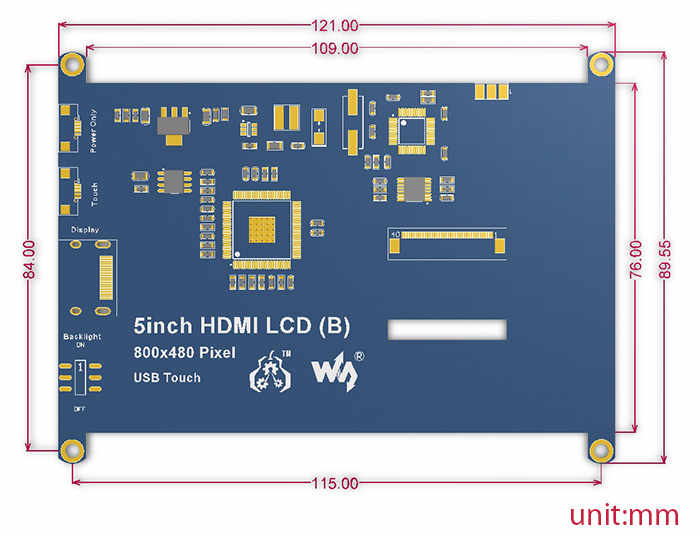
Development Resources
Wiki : www.waveshare.com/wiki/5inch_HDMI_LCD_(B)

FAQs:
Q: What devices is this display compatible with?
A: The display is compatible with any revision of Raspberry Pi (except Pi 1 Model B or Pi Zero, which require an HDMI cable) and general PCs running Windows, Linux, or Android operating systems.
Q: How do I enable the touch function?
A: When connected to a Raspberry Pi, the touch function is enabled through USB and should work directly with the Raspbian/Ubuntu/Kali/Retropie systems without additional drivers. For other devices, you might need specific drivers.
Q: Can I use this display as a computer monitor?
A: Yes, the display can function as a computer monitor when connected to a PC via HDMI. However, the touch panel will not be available in this mode.
Q: Can I turn off the backlight to save power?
A: Yes, the display supports backlight control, allowing you to turn it off when not in use to reduce power consumption.
Q: What is the difference between resistive and capacitive touch screens?
A: Resistive touch screens require pressure to register input and are often used with a stylus or fingernail. Capacitive touch screens, like those found on smartphones, rely on the electrical properties of your skin to detect touch and are generally more responsive. This particular display has a resistive touch screen.
I had a few problems with the screen but the customer support was very helpful and has been getting better with each update. Now the screen is working great.
The product was very well made, and so far has worked great. Connected to a Raspberry Pi 3 and was immediately recognized. The picture was clear and the sensitivity of the screen was more than adequate. I would recommend this screen to anyone.